Technology
What is a VPN and how does it work?
A VPN can offer many benefits, such as increased security and privacy. Learn more about what a VPN is and how it can benefit you in this comprehensive post.
Advertisement
Learn all about VPNs and how they can make your computer safer

In this day and age, a simple task like browsing the internet can put your privacy at risk.
With the number of cyber attacks happening regularly, it’s important to take every precaution to keep your devices safe. One of those precautions is getting a VPN. But do you know what a VPN is?
In this article, we’ll explain exactly what it is, how they work, and why it’s so important to have one when you’re on the internet.
We’ll also provide some tips about the best ones available in the market and how you can acquire them. So stay tuned if you want to learn what a VPN is and how it can make your life easier.

Microsoft issues warning over Android toll fraud
Learn everything about a new type of toll fraud malware that can affect your Android device and see how you can protect yourself from it.
What exactly is a VPN?
A Virtual Private Network (or VPN for short), is a way to connect to a private network over the internet so you can browse safely. It allows you to create a secure connection to another network, usually in another location. This enables you to access the private network as if you were physically connected to it, even if you’re not.
This is possible because a VPN encrypts your data and masks your IP address. By doing this, it makes it difficult for anyone on the internet to track what you’re doing or where you’re located. VPNs are used by businesses and individuals all over the world to protect their data and privacy.
You can also use them to access blocked websites, hide your activity from your ISP, and more. If you’re looking for a way to keep your information safe from prying eyes, using a VPN is the best course of action.
You will be redirected to another website
By submitting this form, I agree that I am 18+ years old and I agree to the Privacy Policy and Terms and Conditions. I also provide my signature giving express consent to receive marketing communications via automated emails, SMS or MMS text messages and other forms of communication regarding financial products such as credit card and loans. Message frequency varies and represents our good faith effort to reach you regarding your inquiry. Message and data rates may apply. Text HELP for help or text STOP to cancel. I understand that my consent to receive communications is not a condition of purchase and I may revoke my consent at any time.
How does a VPN work?

When you connect to the internet, your computer sends data to a server, which then routes it to the website you’re trying to access. A VPN encrypts this data before it leaves your computer, making it unreadable to anyone who might intercept it.
The VPN then forwards the encrypted data to a server in another location, where it is decrypted and sent on to the website you’re trying to access.
This process makes it appear as if your traffic is coming from the VPN server rather than your own computer. As a result, your ISP and anyone else eavesdropping on your connection will not be able to see what websites you’re visiting or what data you’re sending.
VPNs are often used by businesses to secure their internal networks and protect their confidential data. However, they can also be used by individuals to safeguard their online privacy.
There are many different things that you can do with a VPN. For example, you can use it to access region-locked content, such as video streaming services that are only available in certain countries.
You can also use a VPN to protect yourself from online threats such as identity theft and data breaches.
In addition, a VPN can help you to bypass censorship and government surveillance. Overall, it is a versatile tool that you can use for many different purposes.
Whether you’re looking to improve your online privacy or stream region-locked content, a VPN can help you to do just that.
Now that you know what a VPN is keep reading to learn some of the best options available in the market today.
What are the best VPN clients in 2022?

You already know what a VPN is and why it’s important to have one. But with so many options out there, how can you tell which one is good for your needs?
When you’re looking for a VPN, there are a few things you should keep in mind. First, what’s your budget? There are some great free options out there, but if you’re looking for more features or faster speeds, you’ll need to pay for a premium service.
Second, what’s your purpose for using a VPN? Are you looking to unblock websites or streaming services, or are you more concerned about privacy and security?
Depending on what you’re using it for, you’ll want to look for different features. Third, what device are you using? Many VPNs have applications for different devices, so you’ll want to make sure you choose one that is compatible.
Lastly, what’s your preferred location? Some VPNs have servers in multiple countries, so you can choose the location that’s best for you.
That said, we’ve brought you three of the best options available in the market today. Keep reading to learn what they are.
Get the best speed with ExpressVPN
ExpressVPN offers both free and paid versions, with the latter providing more features and better speeds. The company has servers in 94 countries, making it one of the largest networks in the world.
The company also provides a number of features that make it one of the best services available today. That includes unlimited bandwidth, military grade encryption, and a strict no logs policy.
ExpressVPN also has a 30-day money back policy, so you can try and see if it’s a good fit before you commit to it. If you decide to keep it, the premium subscription starts at $13 a month.
Get more features with Surfshark
If you’re looking for a reliable and affordable VPN service, Surfshark is definitely worth checking out. It’s one of the best-rated VPNs on the market, and it offers many features that make it a great choice for both casual and serious users.
In terms of security, Surfshark uses military-grade encryption to keep your data safe from hackers and government surveillance.
And if you’re concerned about online privacy, Surfshark offers a strict no-logging policy that ensures your data will never be stored or shared.
In terms of speed, Surfshark is one of the fastest VPNs around, so you’ll never have to worry about buffering or slow speeds.
And if you need help, the 24/7 customer support team is always available to assist you. The premium subscription starts at only $2.30 a month.
Get even more security with NordVPN
NordVPN is one of the most reliable services available. It offers a wide range of features and benefits, which makes it a great alternative for anyone who’s looking to browse safely and keep their information private. It provides a high level of security and a strict no-logs policy.
Additionally, it offers a kill switch and DNS leak protection to ensure that your data is always safe. NordVPN also provides a large network of servers, with over 5,200 servers in 62 countries.
This gives you a great deal of flexibility when it comes to connecting to the internet. The company also offers a high degree of customer support, with 24/7 live chat and email support.
You can subscribe to a two-year plan for $3,99 a month.
What are the best antivirus softwares in the market?
Now you know what a VPN is and how to keep your data secured. But there is another step you can take to make sure no one hacks into your computer, or to keep you safe from that pesky malware.
Follow the link below to learn what is the best antivirus software you can get in the market these days.

What are the best antivirus softwares available
Learn which are the best antivirus softwares available in the market to keep your devices safe while browsing the internet.
Trending Topics

The most expensive cities in the world
Check if your city or your destination is among the most expensive cities in the world. Are they worth what they cost? Read to find out!
Keep Reading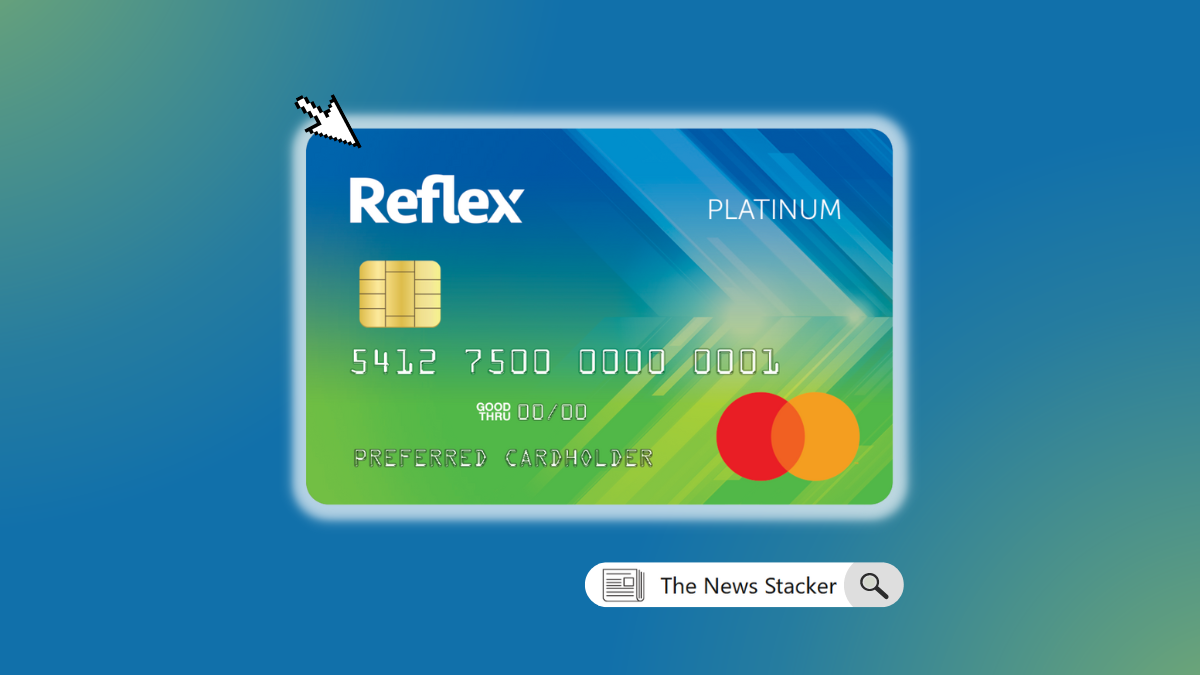
See how to apply for a Reflex® Platinum Mastercard® Card
Learn how to pre-qualify and submit an application for the Reflex® Platinum Mastercard® Card and open the door to better credit today!
Keep Reading
Apps to watch NFL online
Don't miss another live game! Discover the best apps to watch NFL online, get real-time access to every live game and highlights.
Keep ReadingYou may also like

Do daily activities count as exercise?
Do daily activities count as exercise? Even if you are not going to the gym, you might be getting plenty of exercise through daily tasks.
Keep Reading
5 Surprising State Tax Breaks You Didn’t Know Existed
Wondering what tax breaks you may be missing? We've uncovered five state-sponsored tax breaks that could save money!
Keep Reading
UN asks the Federal Reserve to pause interest rate increases
The United Nations Conference on Trade and Development asked the Federal Reserve to pause rate increases to avoid global recession.
Keep Reading