News
Learn how to get better ChatGPT Prompts
Discover the key components of great ChatGPT prompts and what you need to do to get better ones. Learn how to use contextual hints, structure conversations, and more!
Advertisement
By adding a couple more lines, you can get much more interesting results!
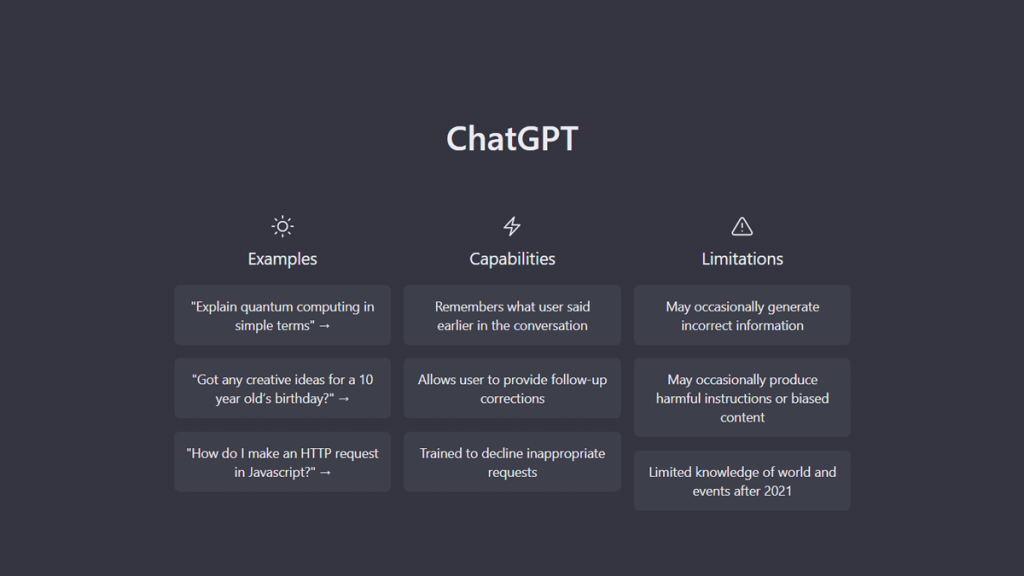
ChatGPT has become a phenomenon and managed to bring Artificial Intelligence to the masses. Now everyone can make use of the ChatGPT prompts and get responses to pretty much any topic they have in mind.
While you can use the AI chatbot to understand just about anything you request, there are plenty of more interesting ways to use the ChatGPT prompts. With a little more skill, you can get even more useful responses out of the bot.
All it takes is a detailed instruction and you can get a ChatGPT response that is a little more complete than what most people are getting. To illustrate that idea, we’ve included a couple of examples below. Keep reading to learn how to level up your ChatGPT prompts.
Get responses in Tabular Form
If you want, ChatGPT can give you responses in tabular form. This is one of the most useful ChatGPT prompts as it can help you with information or to simply get creative ideas.
You can use it to prepare meals, or even as a planner. You can even use follow-up prompts and the chatbot will make the changes as you request them.
Check if you are pre-approved for credit cards and loans with no impact to your credit score
You will be redirected to another website
You’ll receive messages for less than 1 week, with a maximum of 1 message per day. You can unsubscribe anytime by replying STOP. By submitting this form, I confirm that I am 18+ years old and agree to the Privacy Policy and Terms and Conditions. I also provide my signature, giving express consent to receive informational messages via automated emails, SMS, MMS text messages, and other forms of communication. Message frequency may vary as part of our good-faith effort to respond to your inquiry. Message and data rates may apply. Text STOP to cancel. I understand that my consent to receive communications is not a condition of purchase and that I may revoke my consent at any time.
Use ChatGPT prompts to set an answer limit
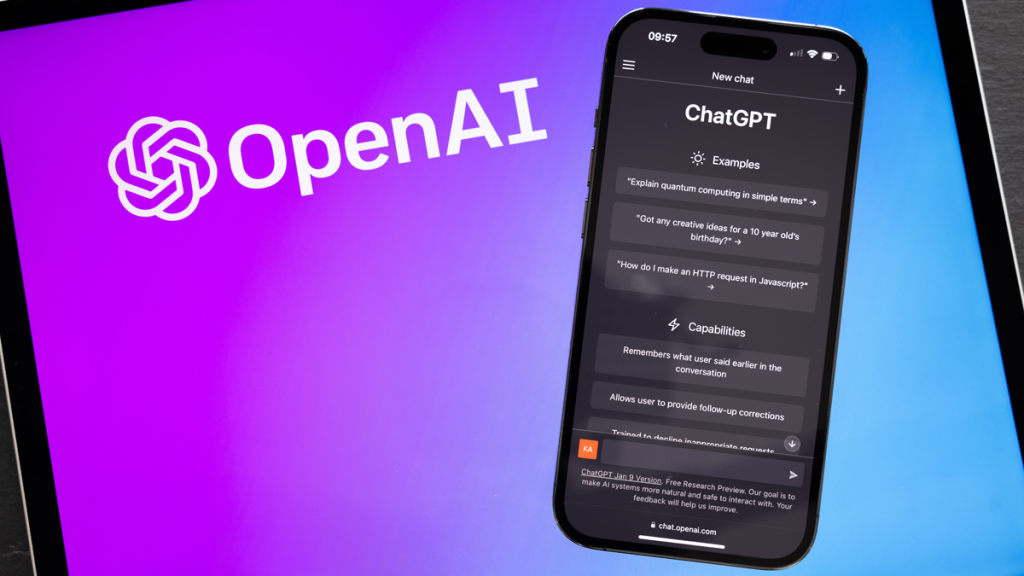
ChatGPT is able to give you complete answers on many topics, and sometimes those paragraphs can get a little long. If you’re looking for shorter answers without needing to edit them, the chatbot AI can give you that too.
When setting up your ChatGPT prompts, you can ask to narrow it down to a certain number of words or paragraphs. This works well when you need to condense information into a single paragraph.
Set up ChatGPT prompts to a target audience
One of the most interesting ChatGPT prompts is the ability to tweak your responses to a certain audience you may be speaking with. There are plenty of videos of this prompt online in which you can see a series of complex subjects explained to children.
This prompt is simple, and especially useful for people who are trying to learn new subjects. For instance, you can request ChatGPT to explain how to solve a math problem as “if it’s speaking to a 10 year old”.
ChatGPT – the A.I. chatbot that has gone viral
Have you heard of ChatGPT yet? If not, you’re missing out on the latest A.I. chatbot craze that has been taking over the internet by storm!
ChatGPT is a virtual assistant with extremely human-like conversations – so realistically that it’s hard to tell it apart from an actual person.
It can even respond with contextual understanding and emotions depending on how you interact with it, making for quite an impressive experience with each conversation. Curious to find out more about this revolutionary AI bot? Then check the link below!

ChatGPT – the A.I. chatbot that has gone viral
Artificial Intelligence chatbots are nothing new, but why is ChatGP gaining so much popularity since its launch in November? Read on to learn more!
Trending Topics

Financial travel checklist for a worry-free vacation
Make your travel planning a breeze with this comprehensive travel checklist of everything you'll need for a worry-free vacation.
Keep Reading
Men hairstyles: 10 new trends for 2023
These are the ten best new hairstyles for men in 2023. From classic looks to more fashion-forward styles, we've got you covered.
Keep Reading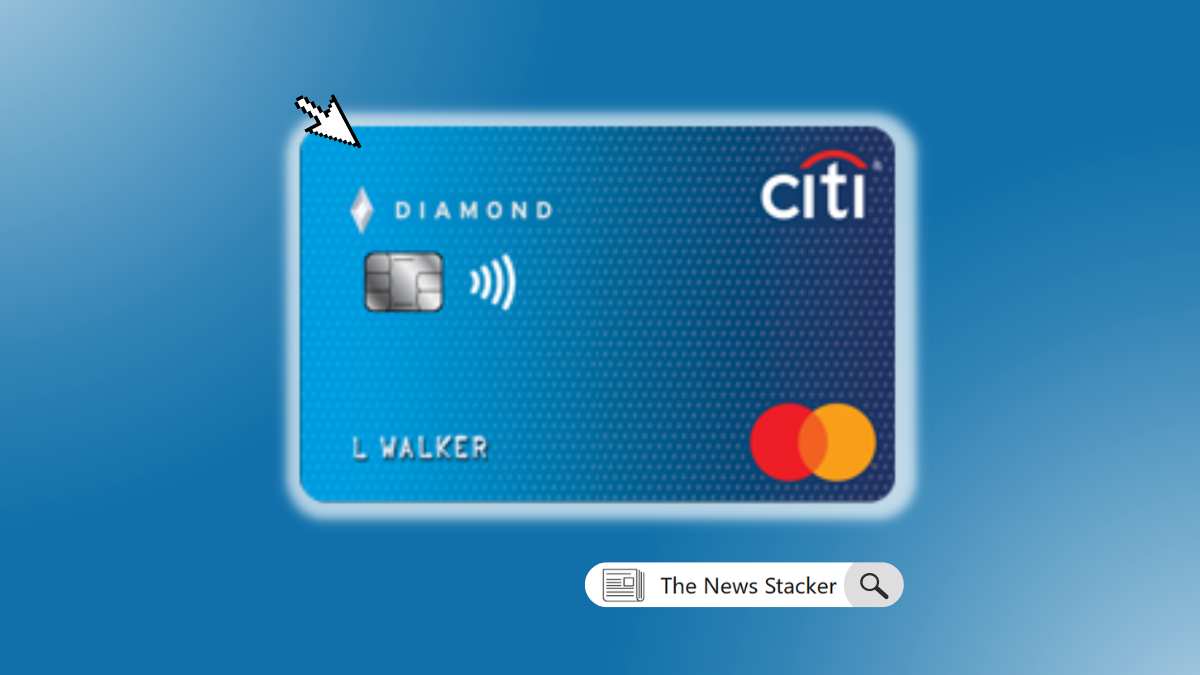
See how to apply for the Citi® Secured Mastercard® Credit Card
Learn how to apply for the Citi® Secured Mastercard®, a secured credit card that can help you rebuild your credit history.
Keep ReadingYou may also like
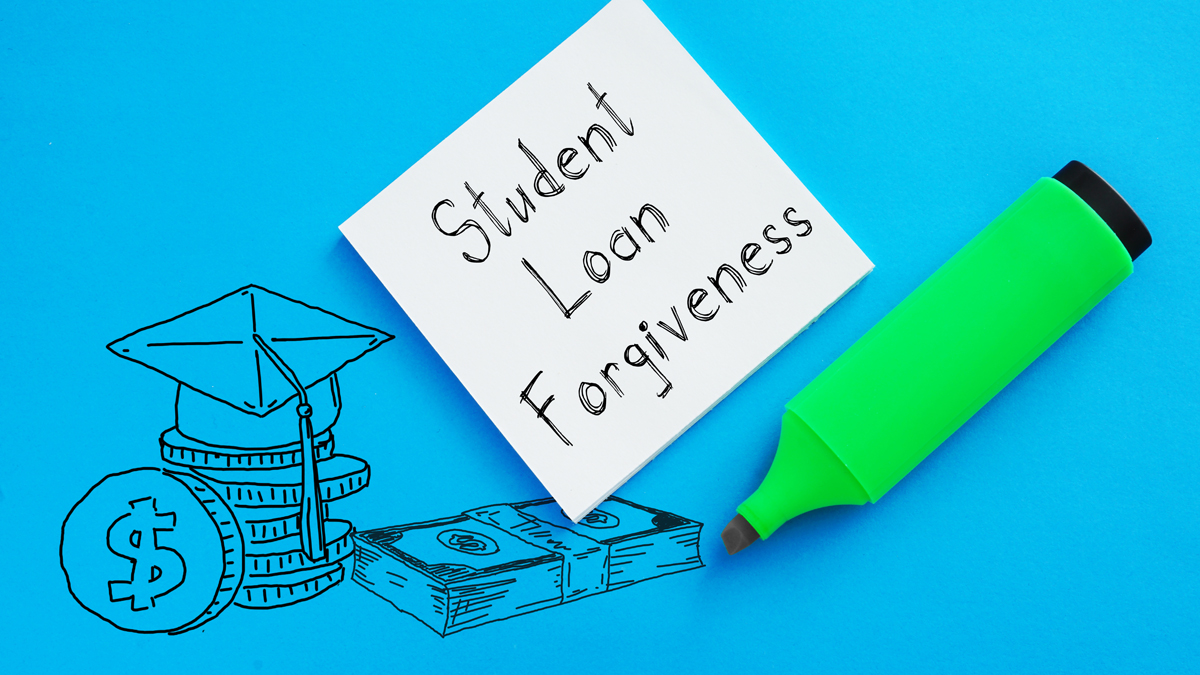
Student loan debt forgiveness: Your ultimate guide!
In just a few weeks, the government will roll out a new student loan debt forgiveness program. Find out if you qualify and how to apply.
Keep Reading
What is an auto loan: everything you need to know before buying a car
Cars can be expensive, but that doesn’t mean you can’t get one. Learning what an auto loan is will help make that big purchase.
Keep Reading
Who are the top 12 richest NFL players
The richest NFL players are very very rich. Do you know how much money a football player can earn during his career? This post will tell you.
Keep Reading