Technology
Learn how to download songs from Spotify
Discover the easiest way to get your favorite songs downloaded directly from Spotify. Follow these simple steps and you'll be able to listen to music offline in no time!
Advertisement
The resource is quite handy when you don’t have internet access!

It can be really frustrating when you’re trying to listen to your favorite song, and the internet connection is slow or spotty. Wouldn’t it be great to download your favorite Spotify songs?
Especially if you’re on your way to work or out for a run. If you’re a Spotify Premium user, there’s a very neat way around that.

What are the best streaming services of 2022?
Get the inside scoop on which company is offering the best streaming services today. Learn how to access your favorite TV shows and movies, while also saving money!
That is because you can download your favorite songs on Spotify to listen to offline.
While you cannot download individual songs, the music streaming service allows you to create a playlist with your favorite tunes and download it.
You can also download premade playlists made by other users. The bottom line is: you don’t have to worry about losing your internet connection and your favorite tunes along with it.
In this article, we’ll tell you a bit more about Spotify and its services. Then, we’ll show you how you can easily download songs on Spotify to listen to offline and not worry about data or storage space.
Ready? Then read on for more.
What is Spotify?

Spotify is a music streaming platform that was launched in October 2008. The platform allows users to listen to music either through the web or through a mobile app.
The platform is available in more than 60 countries and has more than 420 million active users as of Q1, 2022. The company has three tiers of service: Free, Premium, and Student.
The free tier allows users to listen to music with ads, while the premium tier gives users ad-free listening and access to other features, such as offline mode and higher-quality audio.
The student tier is available for students who are enrolled in an accredited college or university.
Spotify also offers a family plan with up to six account holders for a discounted price. In addition to music, Spotify also offers podcasts and video content.
The music streaming service is one of the most popular platforms and has a wide range of features that make it appealing to users.
It is easy to use and has a large catalog of songs that users can stream anytime. Additionally, the free tier of service is a great way for new users to try out the platform before committing to a paid subscription.
You will be redirected to another website
By submitting this form, I agree that I am 18+ years old and I agree to the Privacy Policy and Terms and Conditions. I also provide my signature giving express consent to receive marketing communications via automated emails, SMS or MMS text messages and other forms of communication regarding financial products such as credit card and loans. Message frequency varies and represents our good faith effort to reach you regarding your inquiry. Message and data rates may apply. Text HELP for help or text STOP to cancel. I understand that my consent to receive communications is not a condition of purchase and I may revoke my consent at any time.
How much is Spotify Premium?
For you to be able to download songs from Spotify to listen offline, you must have a Premium account. Currently, there are four options to choose from.
They all offer ad-free content, which you can stream anywhere – even offline. The Individual Plan is $9,99 a month (or $99 for an annual subscription) and supports one account.
There’s the Duo Plan for couples living in the same house, which is $12.99 a month. The Family Plan lets you add up to 6 accounts for people living under the same roof and it’s $15.99 per month.
The Student Plan stands out because in addition to the discount – the plan is only $4.99 – you also get other streaming services.
Meaning students that sign-up to this tier also get access to Hulu’s ad-supported plan and Showtime.
Where can you listen to Spotify?
Spotify is available in a series of different devices, like laptop and desktop computers. You can listen to your favorite music on your mobile or your tablet as well.
By downloading the app, you can also sign-in on smart TVs and gaming consoles. Finally, you can access Spotify on your smart speaker, like Amazon’s Echo Dot.
How to download songs from Spotify to listen offline

Spotify is a great resource for listening to music, but what happens when you’re offline?
Next, we’ll show you how to download songs from Spotify so you can continue listening even when you’re not connected to the internet. Read on for more.
How to download songs from Spotify on your mobile phone and computer
There are four easy steps you need to take in order to download songs from Spotify into your phone.
First, select the album or playlist you want to download and click (or tap) the downward arrow. While the song is downloading, you’ll see a buffer circle.
Once the download is complete, the downward arrow will turn green. But here’s a more comprehensive step-by-step guide to enlighten you.
First, open the Spotify app on your phone. If you’re not automatically logged in, log into your Premium account. Select Your Library at the bottom of your screen, in the right corner.
Next, tap the playlist or album you want to download and listen to offline. Then, tap the download button, which is a downward-facing arrow next to the cover art.
This will begin the download, and you can check on the status as a green arrow appears next to the downloaded tracks.
To access all of your downloaded Spotify songs, you can tap on Your Library and then the Downloaded filter at the top of the screen.
If you want, you can also download songs from Spotify on your computer for when you want to focus on something else but won’t give up your favorite tunes.
The steps you need to take are the same as the ones described above.
Now you know how you can download songs from Spotify and always have easy access to your favorite music even when you’re offline.
What are the most downloaded apps of 2022?
Do you think Spotify was amongst the most downloaded apps of 2022 so far? In the link below, we brought a list of the most popular mobile apps of this year so far and the reason behind their popularity.
Curious to know more? Then check it out!

What are the most downloaded apps of 2022?
Whether you're looking for the latest weather app or a new game to keep you occupied, we've got you covered. Check out our list of the most downloaded apps.
Trending Topics

See how to apply for the Wells Fargo Active Cash® Card
Learn how to easily apply for the Wells Fargo Active Cash® Card - a card that allows you to earn a lot more value for your money!
Keep Reading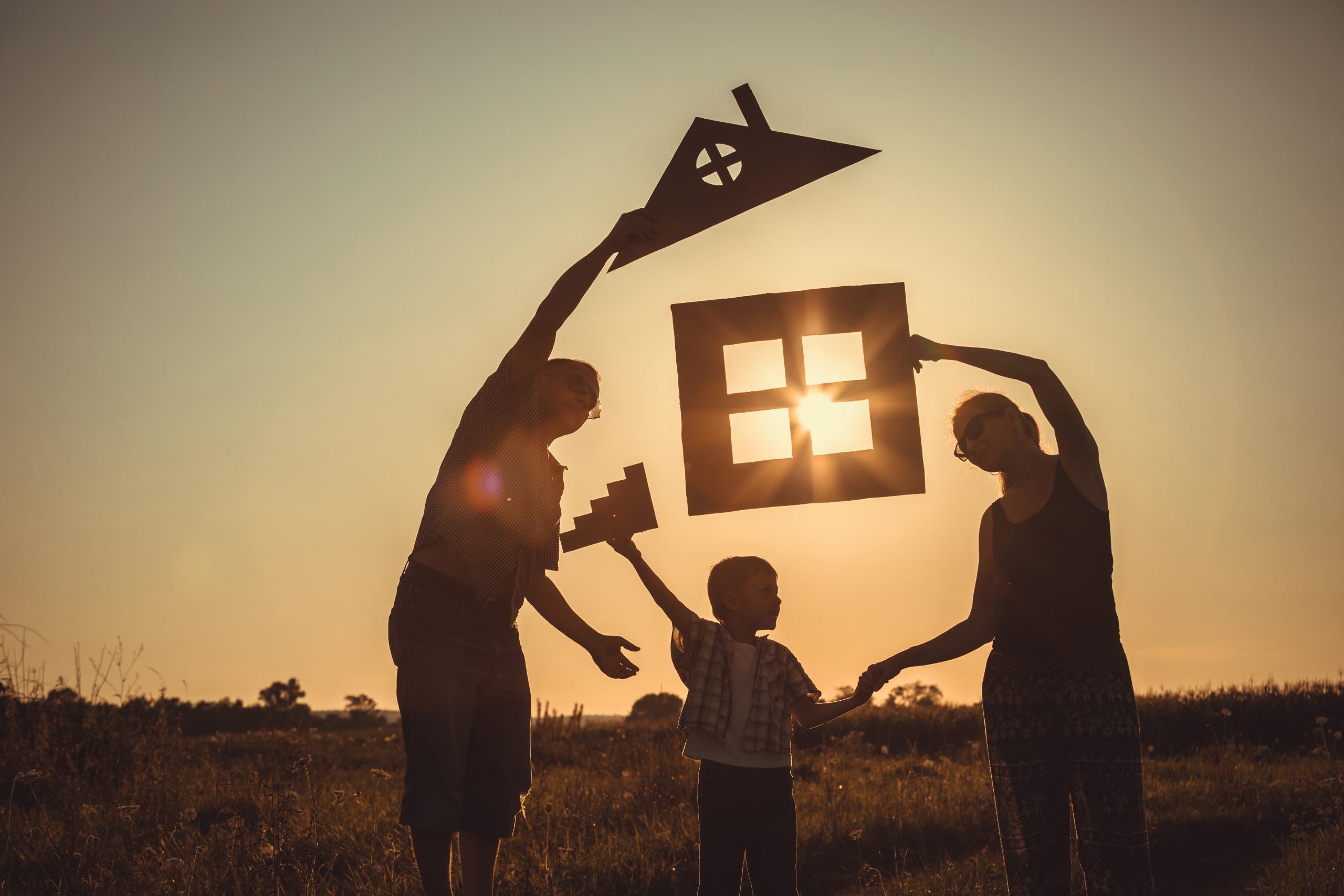
Top 10 LCOL areas to live in the US: they fit your budget!
Ready for cheaper housing, access to nature and a slower pace of life? Find out which ten are the best LCOL areas in the US.
Keep Reading
World Bank “easier of doing business” ranking
Here are the top 10 countries with the best environment for businesses, according to the World Bank easier of doing business rankings.
Keep ReadingYou may also like

What are the best first credit cards for 2023?
Are you feeling overwhelmed about choosing your first plastic? Check out our curated list with the best first credit cards for 2023!
Keep Reading
Priceline VIP Rewards™ Visa® Card review: Enjoy VIP Gold Status
Unlock amazing travel rewards and the best deals. Learn more about this fantastic card in our Priceline VIP Rewards™ Visa® Card review now!
Keep Reading
Low-risk investment portfolio: a complete guide
Tired of the roller coaster that comes with most investments? Learn how to easily create a low-risk investment portfolio today!
Keep Reading