News
Twitter Circle: say hello to Twitter’s new global feature
Twitter just launched a new global feature called "Twitter Circle." Here's everything you need to know about it, including how to use it and who you can include in your private group.
Advertisement
With Twitter Circle you can choose who sees your tweets without having to lock your account.

Twitter is launching a new feature called Twitter Circle. The feature allows users to post a tweet and select who can see it on a global scale. The social media company began testing its Instagram-like “close friends” resource with selected users back in May. Now, Twitter’s made its circle available to everyone.
Currently, users can only build one Twitter Circle and add up to 150 people in it. The company says there’s no restrictions as to who you can add to your Circle. That said, you can show your tweets to whoever you want, be it your best friend or Taylor Swift – although the chances of the latter seeing them is significantly smaller.
Whoever is within your Twitter Circle will see a green badge under your tweets. That special mark indicates that your post is only available to a certain group of users and not in the public eye.
Twitter said in a blog post this Monday that you choose whoever you want in your Twitter Circle. Only those within that group can view and interact with the tweets you share with them.
According to Twitter, users won’t be notified when someone adds or removes them from a Twitter Circle. Another interesting feature is that the platform does not allow a user to leave someone else’s Circle. In order to do so, they’ll have to block the person who added them in the first place.
Twitter’s new strategy to remain active
There’s no real announcement on Twitter’s behalf about why exactly they’ve introduced this new feature. However, it might be a way the company’s found to stop its users from locking their profile. Having a Twitter Circle keeps the profiles open while still maintaining a certain degree of privacy.
That is because, like posts made from locked accounts, other users can’t share – or retweet – posts within a Circle. With the rollout, you’ll have the option to share a tweet publicly on your timeline, to your circle or within a community you’re a member of.
This is just one of the announcements made to improve the social media platform. Last week, Twitter also redesigned its audio tab to upgrade the experience for its users with Spaces. The revamp will introduce different stations on several topics like news, movies, sports and music.
You will be redirected to another website
By submitting this form, I agree that I am 18+ years old and I agree to the Privacy Policy and Terms and Conditions. I also provide my signature giving express consent to receive marketing communications via automated emails, SMS or MMS text messages and other forms of communication regarding financial products such as credit card and loans. Message frequency varies and represents our good faith effort to reach you regarding your inquiry. Message and data rates may apply. Text HELP for help or text STOP to cancel. I understand that my consent to receive communications is not a condition of purchase and I may revoke my consent at any time.
How to use the new Twitter Circle feature

When you sign into your account, before you make a new post, you’ll be able to see the sharing options above the typing box. By clicking on it, you can choose to share the new tweet with all of your followers or with people within your Twitter Circle. You can choose up to 150 people to add to your Circle and manage it as you’d like.
Every tweet sent to your Circle will have a green badge underneath them – indicating that only those who you previously selected can see them. Those tweets cannot be shared, or “retweeted”. In addition to that, even if your account is public, tweets within your Circle are private.
What are the most downloaded apps in 2022?
Twitter is one of the most popular social media platforms in the world, but does adding Twitter Circle make it one of the most downloaded apps as well? Follow the link below to learn which mobile applications people are downloading the most this year.

What are the most downloaded apps of 2022?
Check out our list of the most downloaded apps in 2022 and find your next favorite!
Trending Topics

Exercises that can help you ease depression symptoms
Check out these expert approved selection of exercises that have been scientifically shown to help ease the symptoms of depression.
Keep Reading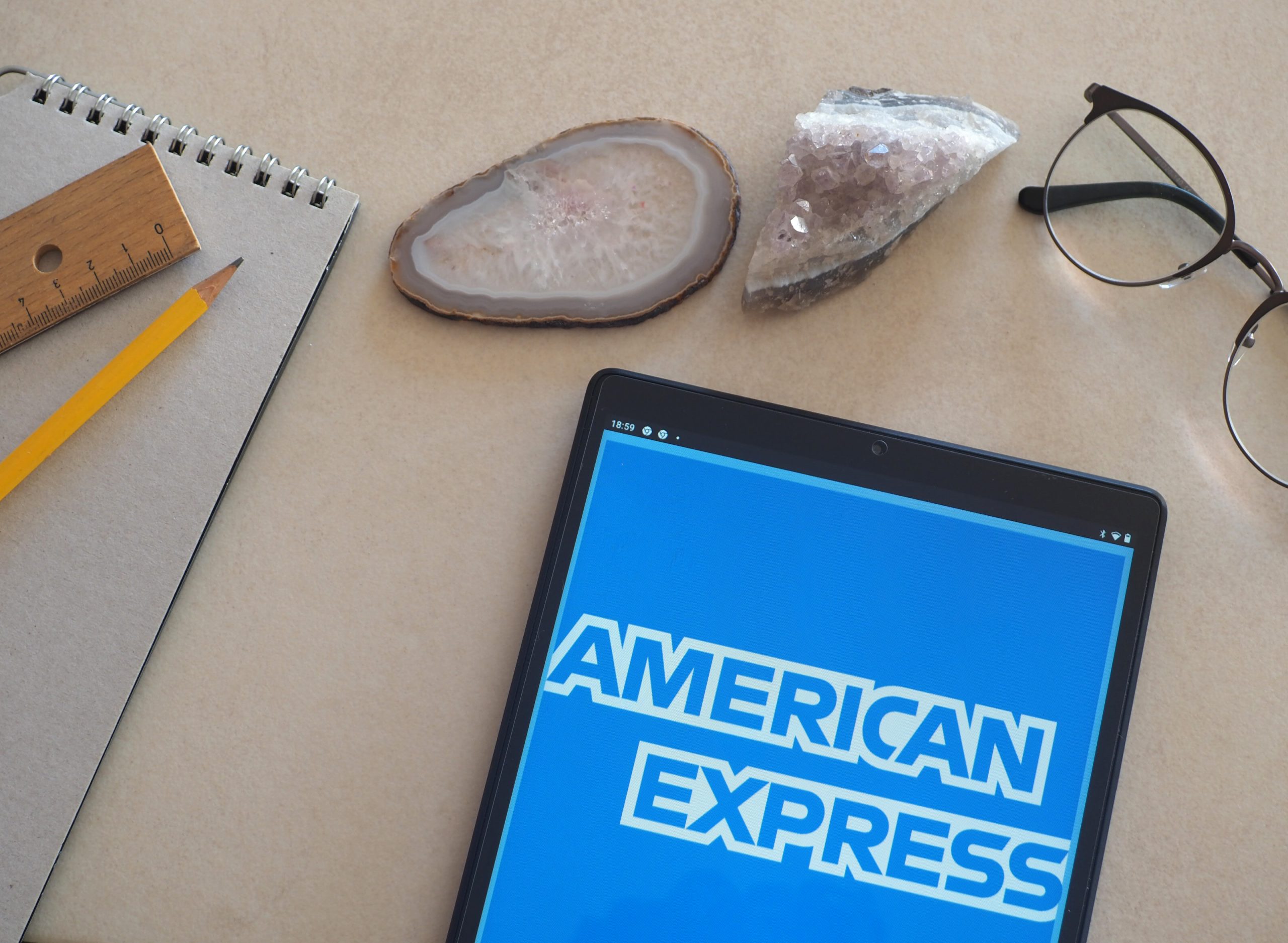
See what credit score you need to get your American Express credit card
Wondering what credit score you need to qualify for an American Express card? This post will tell you and give you tips on credit scores!
Keep Reading
Learn how to keep your smartphone safe from malware and other attacks
Don't become a victim of cybercriminals! Learn how to keep your smartphone safe against malware attacks with our easy tips.
Keep ReadingYou may also like

The 15 mistakes people make in relationships
Relationships are hard, so don't make it harder than it has to be. Here are the 15 most common mistakes people make in relationships!
Keep Reading
The most expensive things on Amazon in 2022
Wondering what the most expensive things are on Amazon? Check out this post for a list of items that will set you back a pretty penny.
Keep Reading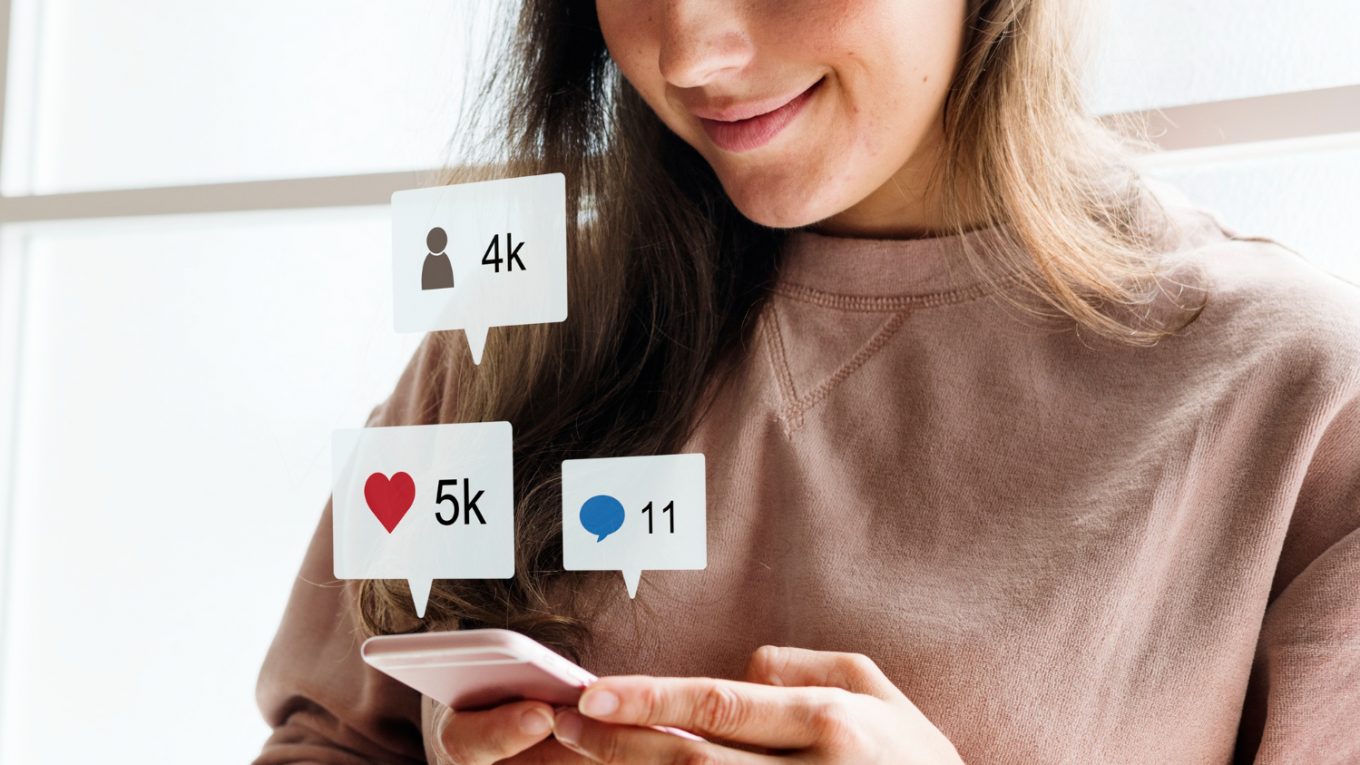
Who has the most followers on Instagram?
Who has the most followers on Instagram? Do you know who is popular on this social media platform? Read more here.
Keep Reading