News
See your customized Spotify Upside Down Playlist
In honor of the release of Stranger Things Season 4 Volume 2, Spotify has created customized upside down playlists for all users! Learn how you can access yours here.
Advertisement
Stranger Things enthusiasts now have a list of songs that will “save them” from the Upside Down.

The Netflix hit series Stranger Things premiered its season 4 volume 1 earlier this summer and took suspense to a whole new level. In what is probably the most memorable moment of the new season, Max managed to escape Vecna’s control by pressing play on her favorite song – “Running Up That Hill” by Kate Bush. With season 4 volume 2 coming in a couple of days, Spotify just released its Upside Down Playlist. A personalized selection of songs that would help you escape as well.
The way the Upside Down Playlist works is very simple: it takes some of your favorite songs plus the songs you’ve been listening to the most lately and mixes them with a few of the show’s tunes. The end result is a mix strong enough to get you back to this earthly plane should Vecna get his hands on you.
For those of you who have been counting down for the volume 2 release, Spotify has partnered up with Netflix to create a host of playlists related to the show. On their Netflix Hub, you can check out your Upside Down Playlist and many others that will make the wait a little bit easier.
Not only that, but on July 1, the streaming service will add the latest songs from volume 2 to their official Stranger Things playlist. Before then, users can check out some fun easter eggs available on Android devices. For instance, while listening to tracks on the official playlist, the progress bar will turn into a flashlight, cutting through the darkness that is the Upside Down. Plus, if you scroll down enough on mobile, you might get an unwanted little visit from a chilling someone.
How to find your personalized Upside Down Playlist
Finding your Upside Down Playlist is quite easy, actually. All you have to do is log into Spotify and search for “Upside Down playlist”. The service will redirect you to your very own list of songs to escape from Vecna and the Upside Down.
The Upside Down Playlist comprises 50 songs total. It combines a few of your favorite and most played tunes with songs played on the show during its fourth season part one run. Expect to find Kate Bush’s “Running Up That Hill” in it, alongside Journey’s “Separate Ways” that featured in the trailer for part one and made it even more iconic.
Also, according to the Stranger Things official Instagram account, the top song on your Upside Down Playlist is meant to be the song that would save you from Vecna.
You will be redirected to another website
By submitting this form, I agree that I am 18+ years old and I agree to the Privacy Policy and Terms and Conditions. I also provide my signature giving express consent to receive marketing communications via automated emails, SMS or MMS text messages and other forms of communication regarding financial products such as credit card and loans. Message frequency varies and represents our good faith effort to reach you regarding your inquiry. Message and data rates may apply. Text HELP for help or text STOP to cancel. I understand that my consent to receive communications is not a condition of purchase and I may revoke my consent at any time.
The Stranger Things effect on pop culture

Thanks to Stranger Things’ enormous popularity, Kate Bush’s “Running Up That Hill” became one of the most popular songs of the year. And the show’s sixth sense for picking quintessential tracks doesn’t stop there. Following this season’s premiere, streams of “Pass The Dutchie” by Music Youth have soared over 1000%.
Once fans of the show are done with an episode, they immediately log into Spotify to search for the enigmatic score to a specific scene. Last month, streams of the official Stranger Things Playlist went up by 1,700%. With almost one million followers, it’s also the most popular playlist on Spotify’s Netflix hub.
Follow the link below to get an even bigger understanding of how important Stranger Things have become to pop culture. Thanks to the show, the iconic English singer Kate Bush is now more popular than ever.

Kate Bush is now more popular than ever
Kate Bush and her iconic song “Running Up That Hill” are all everyone’s listening to now, and all because of Netflix's Stranger Things. Read on to learn more!
Trending Topics

What are the best and worst foods for your mental health?
Learn about the best and worst foods for your mental health, including how they affect your mood, energy, and overall well-being.
Keep Reading
Which one is best to invest in, crypto or regular investments?
If you're trying to decide whether you should invest in crypto or regular investments, read this post to see the pros and cons of each option.
Keep Reading
Learn how to choose your first credit card
Whether you’re new to credit or a student, it’s important to learn how to choose and use your first credit card. We'll tell you how to do it.
Keep ReadingYou may also like

TikTok or Instagram? Which one is the best app?
With so many social media platforms, it can be hard to decide which is right for you. Is it TikTok or Instagram? Read this post to find out!
Keep Reading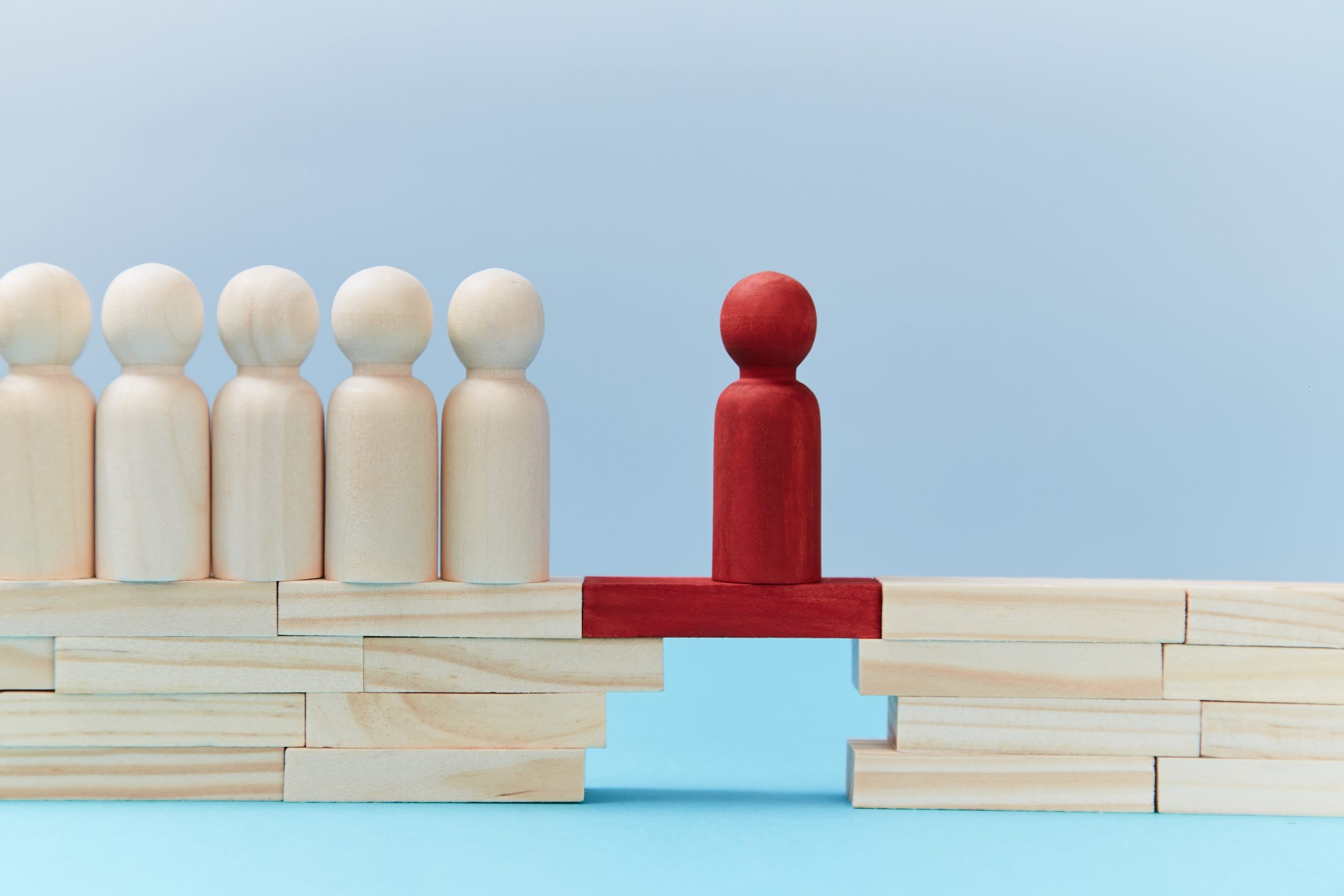
Who is the most hated person in the world?
Take a look at some of the most notable people who became "the most hated person in the world" and what they did to achieve this status.
Keep Reading
The top 10 biggest influencers of all time
Who are the biggest influencers of all time? This list includes bloggers, YouTubers, and social media stars with significant impact online.
Keep Reading