News
iPhone hacks that will help make your life a lot easier
Apple’s iPhone is one of the most popular devices in the world and is loved by many, but very few people know about these little hacks that can maximize the device’s full potential. Check out what they are below.
Advertisement
Check out how to make your iPhone experience even better with these tips.

There’s no doubt that the iPhone is one of the most popular smartphones on the market. But what if you could make it even better? Check out these iPhone hacks that’ll make your life a lot easier.
From making it easier to type to keeping your phone charged longer, these hacks will take your iPhone experience to a whole new level. So get ready to take your Apple love affair up a notch!
Turn up your music volume!
A good song is the one playing the loudest. If you listen to music on your iPhone but feel like the volume isn’t quite loud enough, you can turn it up even more. How? Go to settings, click on “music”, then select EQ (equalizer) and turn on “late night”. To really hear the difference, play your songs while you switch it off and on. It’s one of the best iPhone hacks out there.
You will be redirected to another website
You’ll receive messages for less than 1 week, with a maximum of 1 message per day. You can unsubscribe anytime by replying STOP. By submitting this form, I confirm that I am 18+ years old and agree to the Privacy Policy and Terms and Conditions. I also provide my signature, giving express consent to receive informational messages via automated emails, SMS, MMS text messages, and other forms of communication. Message frequency may vary as part of our good-faith effort to respond to your inquiry. Message and data rates may apply. Text STOP to cancel. I understand that my consent to receive communications is not a condition of purchase and that I may revoke my consent at any time.
Take advantage of shortcuts
If you have clumsy fingers, typing a text message can take forever. Not anymore! You can create little shortcuts to stop autocorrect from giving your texts another meaning or to help you out when you need to fill an online form. The best part is that you can create as many shortcuts as you’d like.
Go to settings, then general, then keyboard, and finally select text replacement. You can turn a few simple characters, like “aaa” into your email or a document number every time you type them out using autocorrect.
Use your phone as measuring tape
For all the times you wished you had a measuring tape before buying a piece of furniture or an appliance at a store but didn’t. Well, now you do! You can use the Measure feature to measure distances. Apple’s native app will then use your phone camera to do so and you won’t have to worry about buying something in the wrong size ever again!
Add the home button back to your screen

If you have one of the latest iPhone iterations, this is one of the best little iPhone hacks out there. That is because Apple removed its well known “home button” after the iPhone 8, and sometimes you might miss having one. If that is the case, go to settings, accessibility and then “touch”. Turn on “assistive touch” and a small circle will show up on your screen.
You can either use it as the home button and tap it to access a shortcut menu to all other features or assign it to different functions varying on how you press the button.
Use Google Maps offline
Undoubtedly one of the best iPhone hacks, it’s also one that can really help you when you’re outdoors without a cell phone connection or Wi-Fi. You can access Google Maps and download the map of where you’re going in advance.
To do so, tap on a location and then click on the three dotted lines in the right corner of your screen. Then all you have to do is select “download offline map” and you’re all set. Nevermind ever getting lost again!
Some iOS 16 features won’t be readily available
Apple dropped its newest iPhone model and software update on Monday, but not all that was promised at WWDC earlier this year made the initial cut. See which iOS 16 features aren’t available to the public yet and when they’re expected to come out.

Some iOS 16 features won’t be readily available
Check out which iOS 16 features you’ll have to wait a little longer for.
Trending Topics

Navy Federal Visa Signature® Flagship Rewards Review: Earn points
Chart a course to rewards by reading this Navy Federal Visa Signature® Flagship Rewards review! Earn points on travel!
Keep Reading
Small things to collect: start a fun-sized collection!
Do you want to start a collection but lack space? Here’s a guide to some of the coolest and most interesting small things to collect.
Keep Reading
What are considered the most influential songs ever?
Find out which are the most influential songs ever and discover how they changed the way we hear music to this day. Read on for more!
Keep ReadingYou may also like
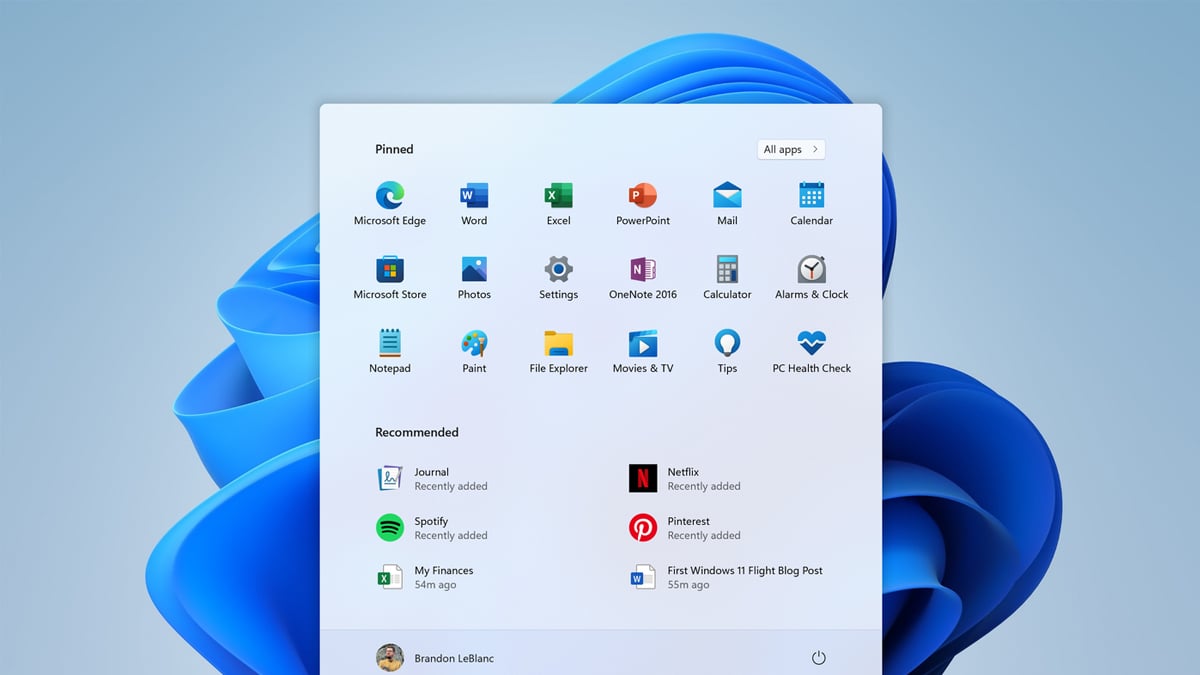
Change these Windows 11 settings to optimize your PC
Learn how to change a few Windows 11 default settings to optimize your computer’s potential, improve your security, and much more!
Keep Reading
Ink Business Premier℠ Credit Card review: Maximize Business Expenses and Rewards!
Find out if the Ink Business Premier℠ Credit Card is right for you with this review. Get a breakdown of all the features and benefits
Keep Reading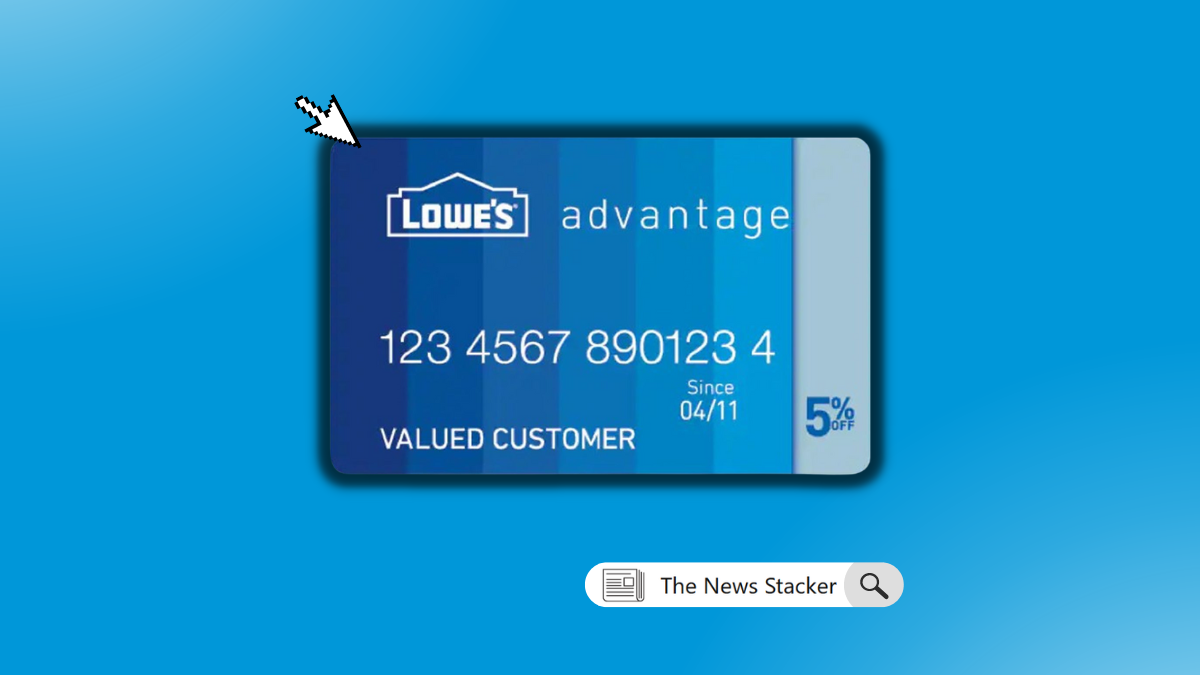
See how to apply for the Lowe’s Advantage Card
Get rid of the trips to the hardware store without spending extra money. Apply for a Lowe's Advantage Card and enjoy easy savings.
Keep Reading