News
New Chrome extension can infect your device and steal your credentials
There’s a new Chrome extension that can steal your passwords, credit card info and more. Cloud9 is a malware that words as a trojan, and here’s what you can do to avoid it.
Advertisement
Learn what you can do to avoid the Cloud9 extension.

A Google Chrome extension can help you get more done online by adding new functionalities. However, these extensions can also be a way for cybercriminals to hijack your computer or even infect your device with malware.
Originally reported by BleepingComputer, security researchers at Zimperium discovered a new botnet called Cloud9. This botnet uses a malicious Chrome extension to steal passwords, infect vulnerable computers, log in keystrokes and inject ads via malware.
Any Chrome, or Chromium-based browsers, with the Cloud9 installed runs the risk of even being used to launch DDoS attacks to take over websites. They do so by overwhelming them with heavy traffic.
This Chrome extension works exactly like a RAT (or remote access trojan). Hackers can use it to execute commands in the unsuspected victim’s browser remotely once it’s been installed to their Google Chrome.
Chrome extension distributed through fake updates
Unlike a regular and official Google Chrome extension, you won’t stumble upon Cloud9 on the Chrome Web Store. That is because Google’s security team would easily find and block the malicious extension.
Instead, hackers are using a common tactic to get users into installing the Chrome extension manually. What they do is use fake websites disguised as Adobe Flash Player updates. Even though Adobe discontinued support for the Flash Player in 2021, many users still fall for this trick.
The company even recommended users to uninstall Adobe Flash Player to avoid falling into scams and fake updates websites like these.
You will be redirected to another website
By submitting this form, I agree that I am 18+ years old and I agree to the Privacy Policy and Terms and Conditions. I also provide my signature giving express consent to receive marketing communications via automated emails, SMS or MMS text messages and other forms of communication regarding financial products such as credit card and loans. Message frequency varies and represents our good faith effort to reach you regarding your inquiry. Message and data rates may apply. Text HELP for help or text STOP to cancel. I understand that my consent to receive communications is not a condition of purchase and I may revoke my consent at any time.
Cloud9 explores vulnerabilities to infect Windows devices
When Cloud9 is installed as a Chrome extension, it’ll use three different JavaScript files. It’ll use your computer to mine for crypto, collect your personal data and carry out a number of DDoS attacks.
The malicious extension can also infect your device by exploiting known Windows vulnerabilities in their Edge web browser, and even through Internet Explorer. Once the extension is installed and the system is running Cloud9, cybercriminals can easily log keystrokes and steal your passwords and credit card info from your computer.
The malicious Chrome extension is also able to inject ads by loading web pages in the background. So the first warning that your computer might be infected with Cloud9 is that it will start to run much slower than usual.
How to protect your device from a malicious Chrome extension

The simplest way you can avoid a malicious Chrome extension is to make sure you download official and verified extensions on the Chrome Web Store. However, that’s still not enough. To secure your computer, you should also have good antivirus software installed and running on your computer at all times.
You should always take the same approach as with apps on your phone. Always ask yourself whether or not you’ll actually have use for the extension before you install it. If you come across something that looks too good to be true, it probably is.
Cybercriminals are always looking for ways to gain control of people’s computers. That is why you should always be extra careful when you’re downloading a new Chrome extension.
In a statement, a Google spokesperson said Chrome users should also make sure that they have the latest version of their web browser installed. That’s because they have the latest security protections. Evidently, this advice also works for any other Chromium-based web browser.
Additionally, you can always get extra protection on Chrome extension by turning on Google’s Enhanced Protection. You can do so by accessing the browser’s privacy settings. It’ll help keep your device protected from malware and automatically warn you about any other risky activity.
How to know if your Android phone has a virus
Computers are not the only ones susceptible for malware. You can also get your Android phone infected if you’re not careful. Check out the following link to learn how to spot if your phone has a virus. Plus, what you can do about it.

How to know if your Android phone has a virus
Learn how to spot the signs and get rid of viruses with ease. Read on for more!
Trending Topics

What is the most dangerous game?
In recent years, several dangerous games have gone viral on social media. Know the most dangerous game you should be aware of.
Keep Reading
The best streaming services for horror movies
If you’re movie aficionado, why should you wait until Halloween to get your fix? Check out these best streaming services for horror movies.
Keep Reading
Learn where you can watch the 2022 FIFA World Cup
The 2022 FIFA World Cup will begin on November 20, and it’s the biggest sporting event in the world. Here’s how you can watch it.
Keep ReadingYou may also like
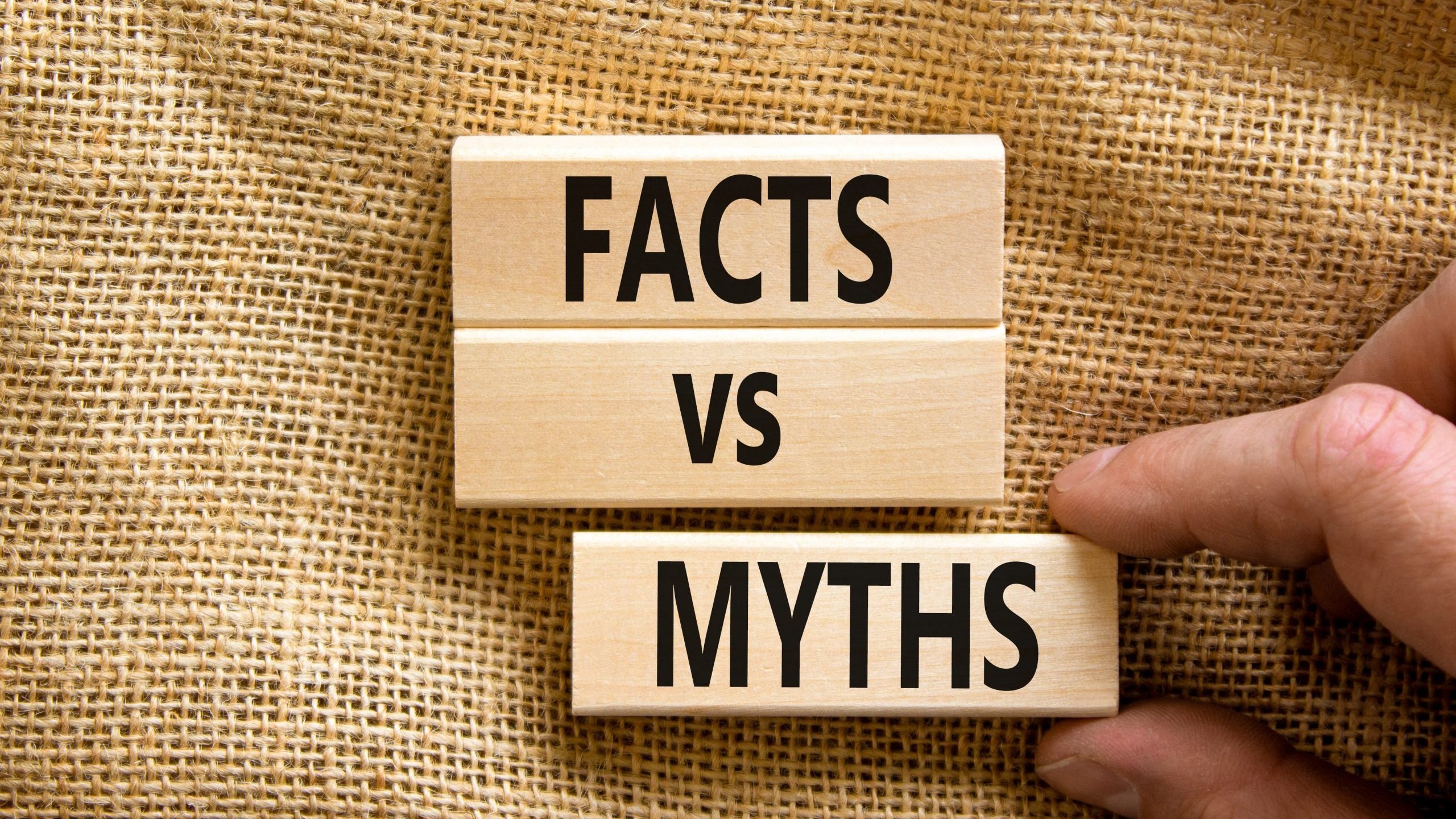
8 credit card myths: Get the facts about your credit card
Credit cards are a common feature life, but many people don't understand how they work. This article will debunk eight credit card myths.
Keep Reading
Is Amazon Prime Day having a second run in 2022?
Will there be another Amazon Prime Day before the end of this year? All signs point to a major sales event to happen as soon as next month.
Keep Reading
Para app: what is this new app that helps economy gig drivers?
Learn all about the new popular app Para, designed to help gig economy workers to calculate and maximize their earnings on delivery services.
Keep Reading