News
Spotify has a new karaoke feature!
Do you love singing but hate being judged? Spotify now has a karaoke mode that will score your performance and keep track of your progress. Here's how to get it!
Advertisement
Now you can sing along to your favorite tunes and get a score on your singing.

Spotify has a new feature that is sure to make a lot of people happy. Now, users of the music streaming service can make use of a fun karaoke feature and sing along to their favorite tunes. The news has taken social media by storm and a lot of users can’t wait to test out this exciting little component. But how exactly do you get the Spotify karaoke feature?
Previously, the streaming giant allowed its users to sing along by showing the lyrics to their favorite music on the app. However, that felt more like a resource to learn the song without having to Google it. With the new Spotify karaoke feature, users will have a chance to actually sing along to whatever tune they’d like. We have a feeling this handy dandy upgrade will be a hit in parties to come.
How do you get the new Spotify karaoke feature?
Getting the new Spotify karaoke is as easy as hitting a high note on a Mariah Carey song. All you have to do is update the Spotify app. The new feature rolled out in the latest update by the company, and most users can enjoy the sing-along party by heading to their app stores (App Store or Google Play) and updating it.
After updating the app, select the song you want to sing along to and scroll down until you see the lyrics. On the top right of the screen, you’ll be able to spot an option that simply says “sing”. By clicking on it, you’ll activate the Spotify karaoke feature and show the world your singing chops. To make it all more interesting, Spotify will rate your singing and give you a score at the end of the song.
Check if you are pre-approved for credit cards and loans with no impact to your credit score
You will be redirected to another website
You’ll receive messages for less than 1 week, with a maximum of 1 message per day. You can unsubscribe anytime by replying STOP. By submitting this form, I confirm that I am 18+ years old and agree to the Privacy Policy and Terms and Conditions. I also provide my signature, giving express consent to receive informational messages via automated emails, SMS, MMS text messages, and other forms of communication. Message frequency may vary as part of our good-faith effort to respond to your inquiry. Message and data rates may apply. Text STOP to cancel. I understand that my consent to receive communications is not a condition of purchase and that I may revoke my consent at any time.
The Spotify karaoke feature might not be available to all users yet

If even after updating the Spotify app you’re still not able to access the karaoke feature, don’t worry. That doesn’t mean the company has singled you out. The update is in its roll out process and it is reaching all users gradually. Most tech companies do this to detect possible malfunctions or bugs.
So if the Spotify karaoke feature hasn’t shown up yet, give it a couple of days. If nothing happens then, you can try to change your device settings for an automatic update or keep checking your operational system marketplace to make sure you’re not missing something.
Also it is worth mentioning that you don’t need to pay for a premium account to have access to the new feature. Spotify stated that it will be available to all users, regardless of their plan.
Now that you know all about the new Spotify karaoke feature, how about taking part in another mania created by users of the streaming platform? Follow the link below to learn how to make your Spotify pie chart and share it on social media!

Learn how to see your Spotify Pie
This great new feature gives people a better idea of the music they’re listening to. Read on to learn how to bake your pie!
Trending Topics
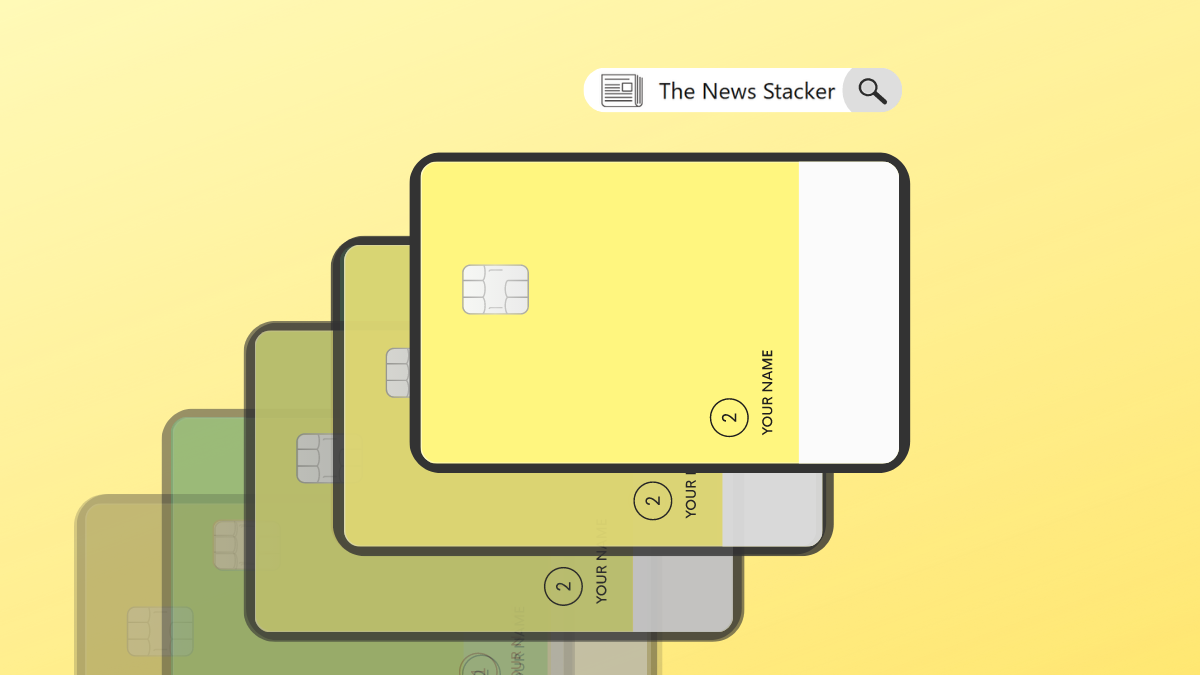
Petal® 2 “Cash Back, No Fees” Visa® Credit Card review
If you’re looking for a credit card that offers no annual fee and cash back rewards read this Petal® 2 Visa® Credit Card review.
Keep Reading
See how to apply for the Capital One Venture Rewards
Learn how to apply for the Capital One Venture Rewards card and earn unlimited miles on every purchase, plus miles on hotels and rental cars.
Keep Reading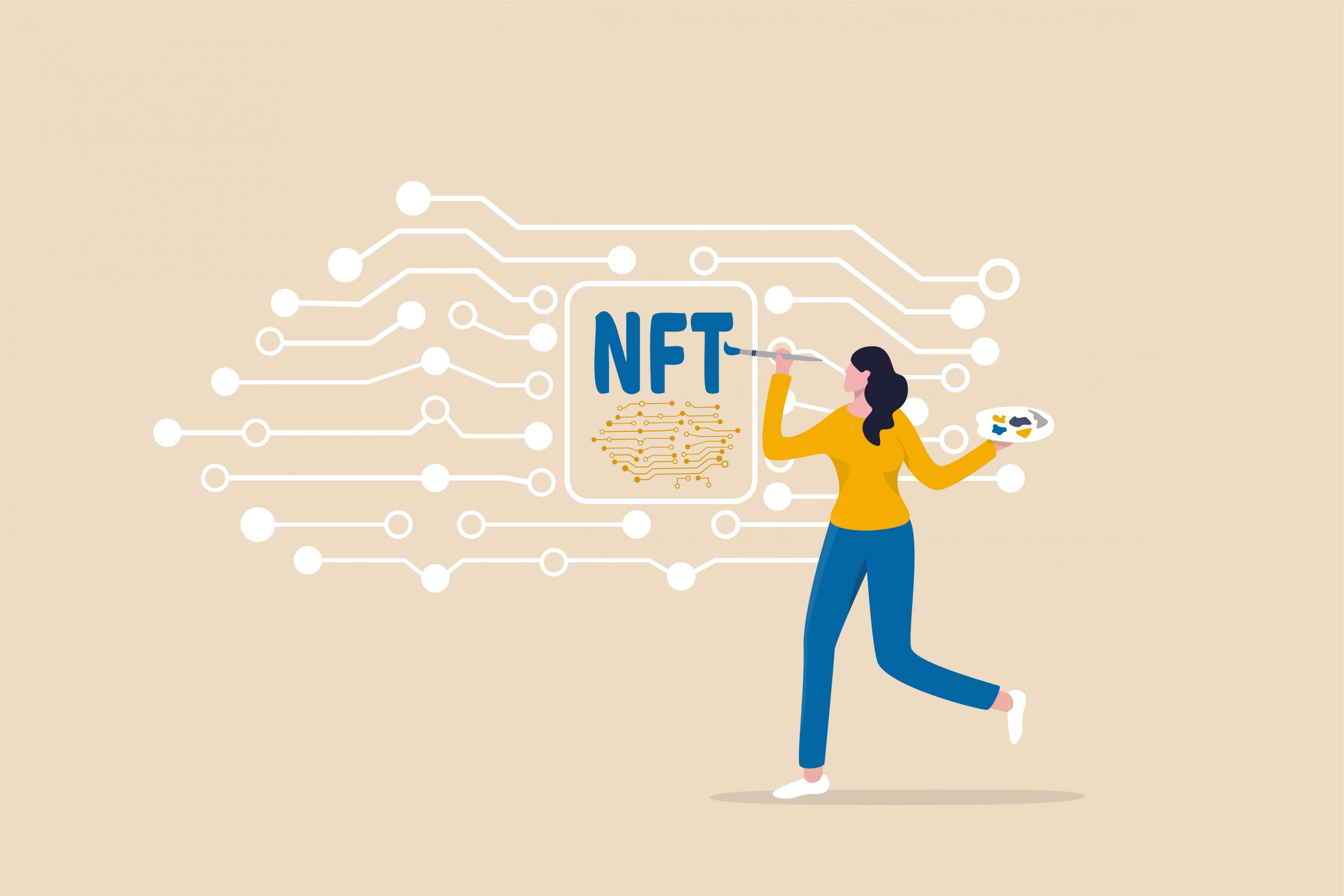
What is an NFT? Learn what it means and how they work.
Have you ever wondered what is an NFT and how they work? In this article, we'll explore what they are and how they differ from crypto.
Keep ReadingYou may also like
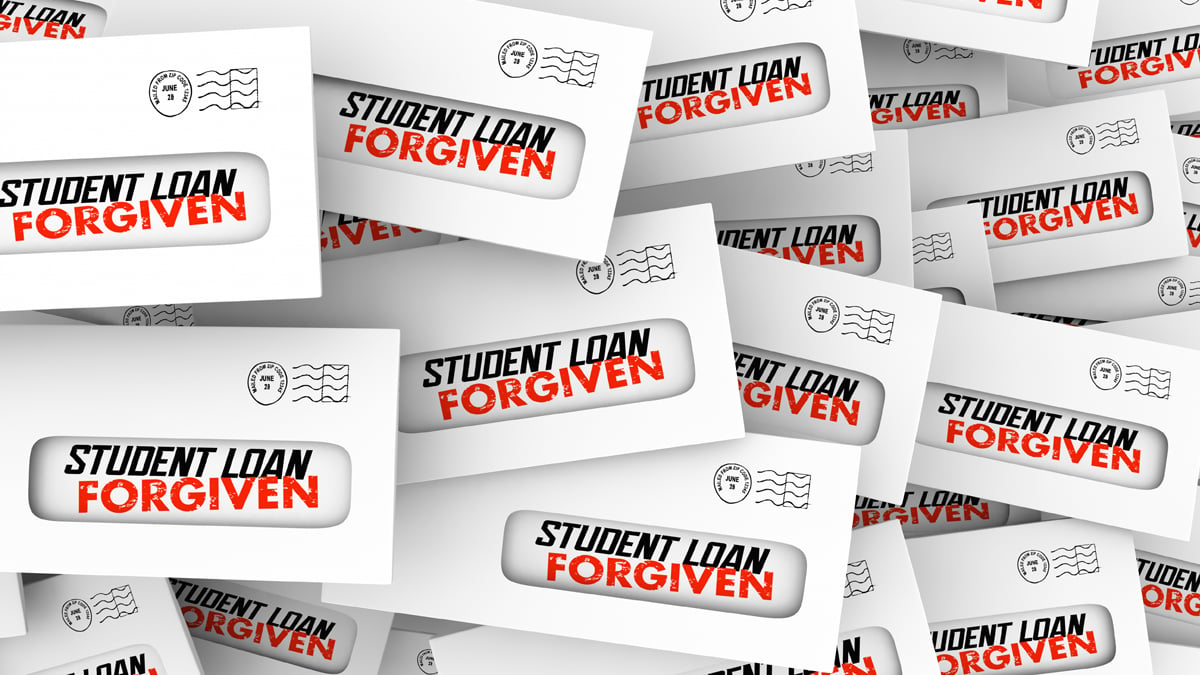
Biden’s administration forced to suspend the student debt forgiveness plan
The Biden administration is not taking new student loan forgiveness applications due to a suspension of the student debt forgiveness plan.
Keep Reading
Make working from home more comfortable
Check out our list with the best products to help you get more comfortable and productive when working from home. Read on for more!
Keep Reading
Top 5 easiest sports to play: find the right one for you
Looking for a sport to play? Here are the top 5 easiest sports that you can easily learn and get started with.
Keep Reading