News
The new Windows 11 update is here
If you’re a Windows user, this article is for you. Last Tuesday, Microsoft released its biggest Windows 11 update yet, and the new features are sure to impress everyone. Keep reading to learn what they are.
Advertisement
Check out what’s new, what’s improved and why you should care about the update.

Great news for Windows users! Microsoft just released its biggest Windows 11 update last Tuesday. The new upgrade comes with accessibility, productivity, security and gaming features.
The new operating system launched last year and is fast approaching its one-year anniversary. Since it came out, Windows 11 brought a series of new features for its users, including a brand new interface. Users also got a better and more accessible Teams experience, along with multiple layouts and Android apps.
So here’s what you’ll get now with this new Windows 11 update
The new Windows 11 update makes it all the easier
The update released on September 20 adds a more accurate and much faster search engine to the Start menu. You’ll also get a better coverage of local and current events on your Widgets dashboard. Next month, Windows 11 will also add a much anticipated feature by adding tabs to the File Explorer.
Check if you are pre-approved for credit cards and loans with no impact to your credit score
You will be redirected to another website
You’ll receive messages for less than 1 week, with a maximum of 1 message per day. You can unsubscribe anytime by replying STOP. By submitting this form, I confirm that I am 18+ years old and agree to the Privacy Policy and Terms and Conditions. I also provide my signature, giving express consent to receive informational messages via automated emails, SMS, MMS text messages, and other forms of communication. Message frequency may vary as part of our good-faith effort to respond to your inquiry. Message and data rates may apply. Text STOP to cancel. I understand that my consent to receive communications is not a condition of purchase and that I may revoke my consent at any time.
The new Windows 11 update adds more productivity tools
At launch, back in 2021, the software came with a bunch of features aimed towards users who wanted tools for better organization and multitaskers. With the new Windows 11 update, Snap Layouts went through another change. The feature, which arranges open windows on your desktop, are even more versatile with Microsoft Edge improvements and touch navigation.
There’s also a new feature to help users minimize distractions while completing a task. The new update comes with Focus sessions and a built-in Do Not Disturb mode. When users start a Focus session, Do Not Disturb also starts automatically. That silences all notifications and turns off taskbar badges as well. You can also make use of the Clock app by setting timers to check on your progress and remember to take little breaks when necessary.
The update offers new and improved accessibility features

Windows 11 built-in screen reader, Narrator, now has more natural voices and a better text-to-speech function. Additionally, the System-wide live captions will now go over individual apps’ features. By default, the System-wide live captions feature will stay at the top of your screen and under your webcam.
However, users can change the location to either a separate window or to the bottom of the screen. The feature can also transcribe in-person conversations by capturing audio through the microphone.
An improvement has been made to Voice access, which now allows you to control your computer and vocally author texts. When using it for the first time, Windows will require you to go through a tutorial and complete daily tasks using your voice.
The new Windows 11 update offers more security with Smart App Control
According to Microsoft, Smart App Control should provide more security when you download a new app on Windows 11. The tool’s functionality is to block unsigned or untrusted apps and potential malicious scripts from infecting your PC.
What the feature does is predict an app’s security in real-time. The resourceful tool is built on the same type of AI that Microsoft employs in their Windows Defender app. You can use it for personal matters or for business.
Another interesting feature is that the Microsoft Defender SmartScreen can instantly identify if or when you use your credentials on hacked websites or malicious apps and send an alert to avoid infection.
The new Windows 11 update also enables HVCI on all Windows devices, as well as the Microsoft vulnerable driver block list. There’s been an enhancement on identity protection and a simpler way to manage passwords in the new update.
Improved creator content tools and video calls
When it came out, Windows 11 made big improvements on the Microsoft Teams accessibility. With the new update, Microsoft brings a feature called Windows Studio Effects. The resource allows users to improve their audio and video calls significantly.
Plus, the Windows Studio camera has a built-in Voice Focus feature that filters distracting background noises. It also has a background blurring tool and a gimmick called Eye Contact, which makes it look like you’re always looking at your webcam. The Automatic Framing keeps the camera always on you even if you move around. The update also has a new video-editing app called Clipchamp.
The new Windows 11 update has better Gaming and Android Apps features

With the new update, users can now easily access their gaming library with the Controller bar. It also provides a better view of the Xbox Game Bar, allowing users to quickly access their most recently played games. The new update should also boost the optimization and gaming performances.
Users will also have access to a new homepage in Microsoft’s built-in internet browser that features more customized stories. It also provides easy access to the Xbox Cloud Gaming library and shows the recently played games. Clarity Boost, another built-in feature, offers better graphics for gaming.
At launch, Windows partnered with Amazon and brought thousands of apps to their PCs. The new update expands this feature and the Amazon App Store with more than 20,000 games and apps total.
The new Windows 11 is a bit greener
Finally, the new update aims to make everyone’s devices a little greener by reducing their carbon emissions. When a device is plugged in, turned on and online – and if the regional carbon emission data is available – Windows will automatically schedule updates during the day to lower the device’s carbon emissions.
See how you can customize your iPhone’s lock screen
It seems that September is the month for upgrades. Last week, Apple upgraded its iOS software to the latest version and a host of new features came along with it. One of the most interesting ones is the possibility of adding widgets to the device’s home screen. Follow the link below to learn more and how you can customize your iPhone with these new settings.

See how you can customize your iPhone lock screen
The new iOS release has given iPhone users a lot more freedom as to how to customize their phones to their personal experiences.
Trending Topics

Cigna Health Care Insurance Plans: Get Comprehensive Health Coverage
Discover why Cigna Health Insurance plans can be a perfect fit. Learn how their coverage makes all the difference in your well-being.
Keep Reading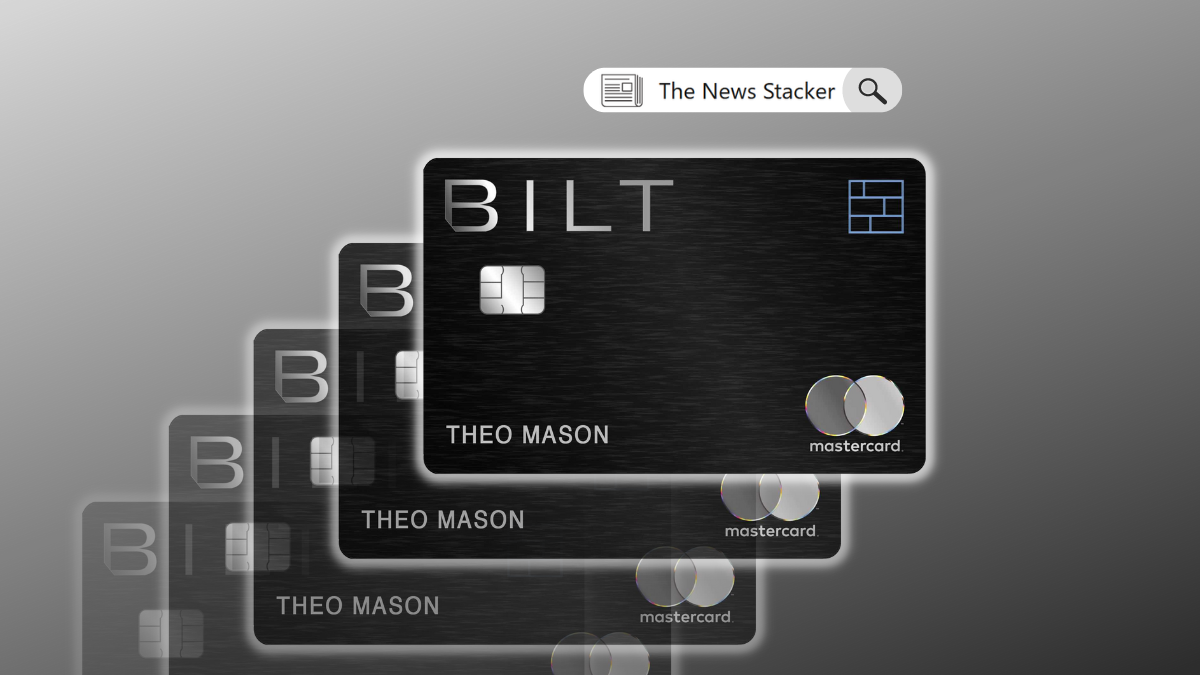
Bilt Mastercard® review: Rewards on rent without annual fees!
Find out all there is to know about the Bilt Mastercard® with this comprehensive review of its benefits and limitations. Learn more!
Keep Reading
10 Countries where you can buy citizenship
If you're looking for a new place to live around the world, check out this list of 10 countries where you can buy citizenship!
Keep ReadingYou may also like

12 fun ideas to do when you are bored
Sometimes you need something to do. These are 12 fun ideas to do when you are bored. These will help you get off your couch and have fun!
Keep Reading
Chase Freedom Unlimited® Credit Card review
Get a credit card that truly values your money and rewards you accordingly. Check out this Chase Freedom Unlimited® Credit Card to learn how.
Keep Reading
Lowe’s Advantage Card review: Save Big on Home Improvement Projects
Read our Lowe's Advantage Card review to see if this is the best credit card for making home renovations more affordable!
Keep Reading