News
PayPal has been losing users on the account of a new policy
If you disagree with the company’s new policy or simply don’t use the app anymore and want to delete your account, you can do it in a few easy steps. Keep reading to see more.
Advertisement
If you’d like to delete yours for whatever reason, we’ll show you how.

PayPal came under fire on social media this week after the company announced a new policy update. The new update included a $2,500 fine for expressing whatever PayPal deems as misinformation.
According to Reuters, the company’s shares dropped almost 6% after the new policy announcement. Subsequently, PayPal backtracked on the report and apologized to its users for causing confusion.
PayPal’s spokesperson, Justin Higgs, told the Washington Post that the company never intended to insert that language in their policy. Their teams have, since then, made updates to correct all inaccuracies.
Several figureheads, Elon Musk and even former PayPal President – David Marcus – were among the critical voices on social media. Many users also took the company’s latest tweet to criticize their approach and announce they are deleting their PayPal account.
How to delete your PayPal account
Are you not satisfied with PayPal and are looking to move your finances somewhere else? Or you simply no longer use the app anymore? You can easily delete your account following the steps below.
If you’re using a desktop computer or laptop, click on “settings” and log out of your account. Then, find “account options” and click on “close your account”. PayPal might request you to enter your bank account to do so. Next, select “close account” and you’re done.
If you use PayPal on your phone, you can click on your profile icon in the top left corner of your screen. Then scroll down until you see the “close your account” option. After that, just click on “close account”.
You will be redirected to another website
By submitting this form, I agree that I am 18+ years old and I agree to the Privacy Policy and Terms and Conditions. I also provide my signature giving express consent to receive marketing communications via automated emails, SMS or MMS text messages and other forms of communication regarding financial products such as credit card and loans. Message frequency varies and represents our good faith effort to reach you regarding your inquiry. Message and data rates may apply. Text HELP for help or text STOP to cancel. I understand that my consent to receive communications is not a condition of purchase and I may revoke my consent at any time.
Why PayPal might not let you delete your account

If you’re having issues deleting your account, there may be some loose ends you need to figure out first. PayPal will issue a warning saying you can’t delete your account if there’s a balance or any unresolved issues.
The company also places a few limitations on user’s accounts if they detect any suspicious activity. Those limitations make it impossible to delete an account.
The most common reasons for the limitations are an unauthorized login, and no compliance with regulatory requirements (like providing documentation). If you failed to follow PayPal’s Use Policy as well. Other problems are a high number of buyer claims on your account or a PayPal review pending on your account.
What happens to your PayPal account once you delete it?
Before you delete your PayPal account, make sure to withdraw all the money you have in it so you won’t lose your funds. The company will cancel all unpaid requests for money once you cancel. You’ll also lose access to codes and coupons.
Once you delete your account, you won’t be able to use a PayPal Smart Connect account either. Remember that once you delete your account, that account is gone for good. The company allows you to open a new one if you’d like, but your transaction history from the old account won’t be in it.
Learn how to download songs from Spotify!
Are you a Spotify Premium user? Then you can download your favorite tunes to listen to offline anytime you feel like it. Follow the link below and we’ll show you how you can do it.

Learn how to download songs from Spotify!
The resource is available to Premium users, and it’s quite handy when you don’t have internet access.
Trending Topics
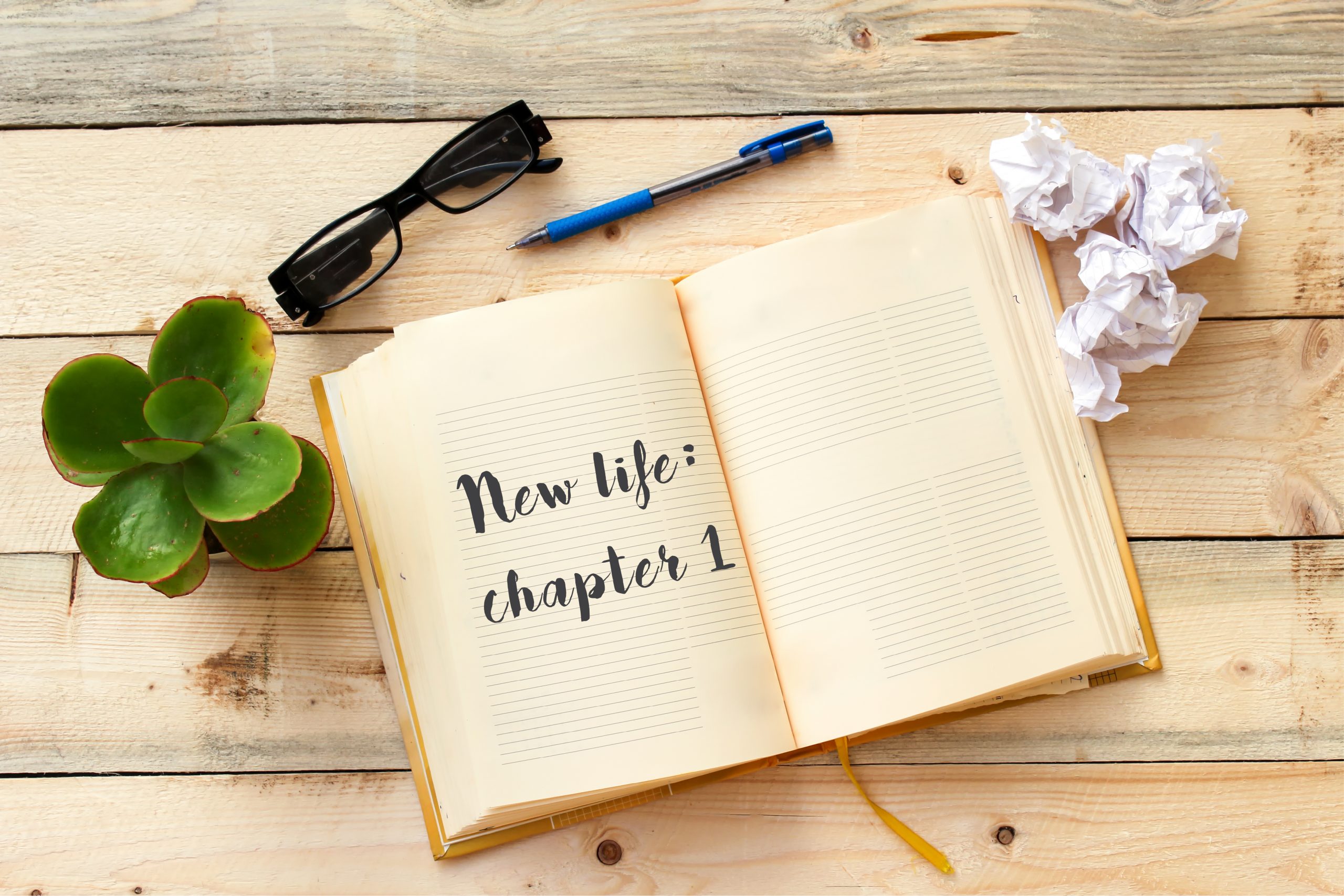
The top 6 easiest countries to start a new life
Starting a new life is never easy, but these countries make it less difficult. Here are the 6 easiest countries to start a new life.
Keep Reading
The 16 Biggest Box Office Bombs of All Time
Here is a list of the biggest box office bombs over the years. These movies cost a lot to make and failed miserably at the box office.
Keep Reading
Skipping meals can deteriorate your mental health
Learn about the negative impact that skipping meals can have on your mental health and how to avoid it by planning your day a little better.
Keep ReadingYou may also like

See how to apply for the Bank of Queensland Low Rate Credit Card
Discover how you can easily and quickly apply for a Bank of Queensland Low Rate Credit Card with this step-by-step guide!
Keep Reading
How to unblock someone on Snapchat.
Wanna know how to Unblock Someone on Snapchat? Learn how you can easily remove the block and add them back into your friends' list.
Keep Reading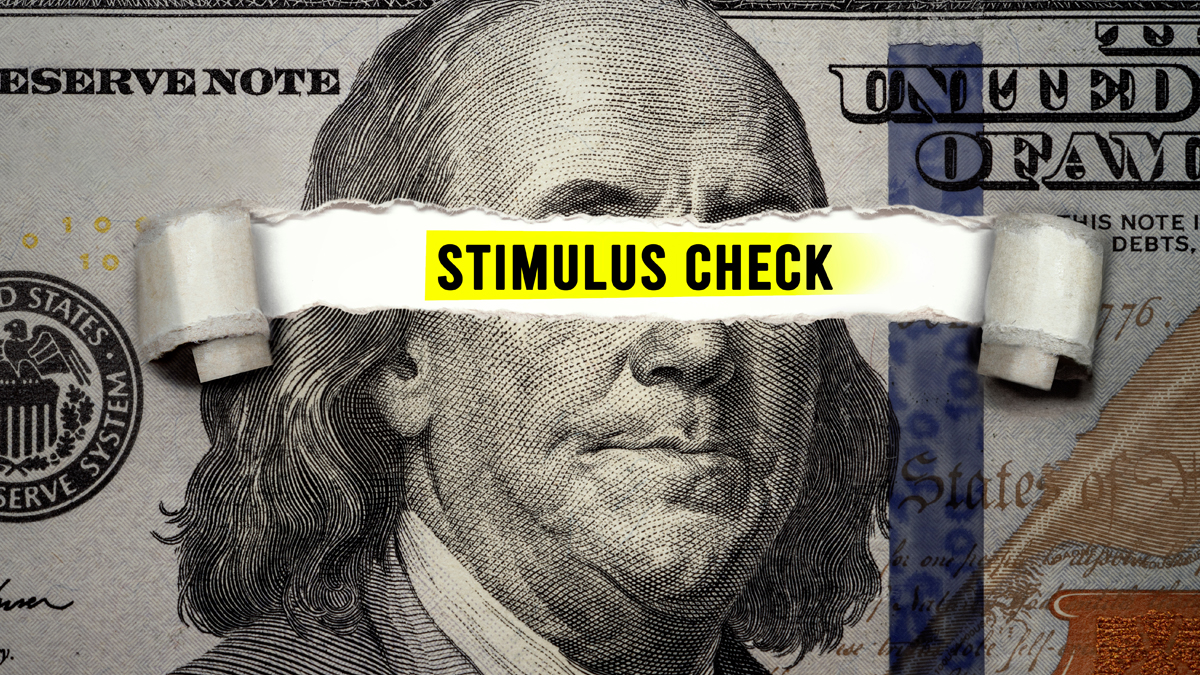
Millions of Americans are going to get inflation relief checks
Millions of Americans are getting inflation relief checks to help them with household expenses. See if you qualify and how to get your check.
Keep Reading