News
The iOS 16 update will bring a host of new features
Apple’s WWDC annual conference is one of the most anticipated events of the year. So far this week, it did not disappoint. The company’s bringing a new software update in the next couple of months, and with it, a staple of new features. See more below!
Advertisement
Apple’s announced some of its most anticipated features at WWDC. Read more to learn what they are!

On Monday, Apple’s Worldwide Developer Conference kicked off with some major announcements regarding updates and new developments. On its first day, the company announced the biggest software upgrade of the year with the iOS 16. The new version includes the most notable changes on iPhone customization settings since 2014. Other features like iMessage, Mail and Maps are getting improvements as well.
The iOS 16 will be available to all iPhone users with devices that have been released in 2017 or after. The oldest mobile supported by the new update is the iPhone 8. Users with an Apple developer account can already get access to the new iOS 16. The general public will receive a beta version next month, and the official roll out should be sometime between September and October of 2022.
The biggest changes announced at WWDC 2022 for iOS 16

See below some of the new and improved features announced by Apple at their annual developers conference.
You will be redirected to another website
By submitting this form, I agree that I am 18+ years old and I agree to the Privacy Policy and Terms and Conditions. I also provide my signature giving express consent to receive marketing communications via automated emails, SMS or MMS text messages and other forms of communication regarding financial products such as credit card and loans. Message frequency varies and represents our good faith effort to reach you regarding your inquiry. Message and data rates may apply. Text HELP for help or text STOP to cancel. I understand that my consent to receive communications is not a condition of purchase and I may revoke my consent at any time.
Customizable lock screens
iPhone users will be able to customize their lockscreens by adding widgets with real-time data. The update will allow much more than just weather forecast, such as sports scores and other information. Users will also be able to choose a different font for their lockscreens. A few partnered apps will be able to display widgets with information directly on the lock screen.
There will also be several interactive wallpapers for users to choose from. As for notifications, they will now appear at the bottom of the screen in a smaller box instead of the top.
Edit and unsend iMessages
The iOS 16 is finally including one of the most requested features by iPhone users: the ability to edit and unsend iMessages. With the new update, the user will have 15 minutes after pressing send to edit or unsend it. The other user won’t be notified about the action, but will be able to see that the message has been edited or deleted. iOS 16 will also allow users to mark text messages as unread.
Improved group texting with Android
Any iPhone owner who texts with Android users regularly is well aware of how SMS texts handle Apple’s tapbacks. Tapback is the heart, thumbs-up or thumbs-down emojis you can add to a message. Currently, it’s possible to see a little text that announces when a user has emphasized or loved a particular text. On iOS 16, those reactions will appear similar to how they are now in iMessage.
Artificial Intelligence for pictures
For the past few years, iPhones have had a feature that automatically creates photo albums based on faces and locations. With the new iOS update, the app is going to use artificial intelligence to share pictures up to six other users based on who’s in the picture. Users can choose who to share their pictures with in settings, and the iPhone will automatically send them the specific photo.
There’s also a new AI feature that can cut subjects from photos and place them into other sceneries, or turn them into stickers for WhatsApp.
BNPL loans in Apple Wallet
Even though “Buy Now Pay Later” services are under some scrutiny lately, Apple is introducing the feature in iOS 16. Apple Pay – the company’s Wallet app – remains one of Apple’s priorities. The goal is for iPhone users to have all they need within the app, including money and their IDs. While that’s still in development, for now, Apple is introducing their new Apple Pay Later feature.
With it, users will be able to make purchases in any establishment that accepts Apple Pay and pay the balance through four interest-free installments over the next six weeks. The new software upgrade will also allow users to easily share digital home or car keys through their messaging app.
Apple Maps updates
Although it’s a service that most location apps already provide to their users, Apple is adding the option to add multiple stops to a route in the new iOS update. That means that if a user is driving somewhere and needs to stop and pick something up, the location can be added as a stop on the way to the destination. Currently, the feature doesn’t offer that possibility, which means having to add multiple destinations.
The new tool is great for planning a road trip, and can be very useful for consumers with electric cars looking for a charger on the road. Apple is also planning an update reveal for its CarPlay feature, set for 2023. According to the WWDC announcement, the tool will have better integration with the vehicle’s built-in system.
More control over notifications
The Focus mode, introduced in 2021, will also get an upgrade. With iOS 16, Apple will allow users to customize the feature entirely. Meaning, they can choose different app setups and wallpapers for different hours during their day – like when they’re asleep or at work. A new Siri featurette is also in the works, and will allow users to hang up phone calls and FaceTime video conferences via voice control.
Health App
On opening day at WWDC, Apple said that its Health App is also getting an upgrade. The application will allow users to input the medications they need to take and how often they need to take them. To add a specific medication, the user will need to simply take a picture of the bottle. The app will also remind users when it’s time to take their meds. The iOS 16 update will also allow Apple Watch users to monitor their heartbeat and sleep patterns using the health app.
Safety Check feature
iOS 16 will bring in a new feature dubbed Safety Check. The tool enables iPhone users to turn off all apps and services – such as location – being shared with other devices. Apple noted that the tool was developed through a partnership with many women’s groups. The functionality allows users to protect personal data and stay private.
iPhone as a webcam

The iPhone is well known for having excellent photo-quality through its cameras that can record in ultra HD. With the new iOS 16 release paired with the newest version of macOS, users will be able to use their phone’s camera as a webcam.
Apple is not the only company updating their features. Recently, Instagram announced it is upgrading its Sensitive Content filters. Follow the link below to learn more.

Instagram is upgrading its Sensitive Control feat
Instagram is providing better tools for its users to filter sensitive content in all pages of its platform. Learn more now!
Trending Topics

What are the most regretted majors?
What are the most regretted college majors? Learn what are the top five courses grad students regret the most and why. Read on for more!
Keep Reading
How to live on a small income
Not sure how to live on a small income? This guide provides practical strategies and creative tips to help you manage a tight budget.
Keep Reading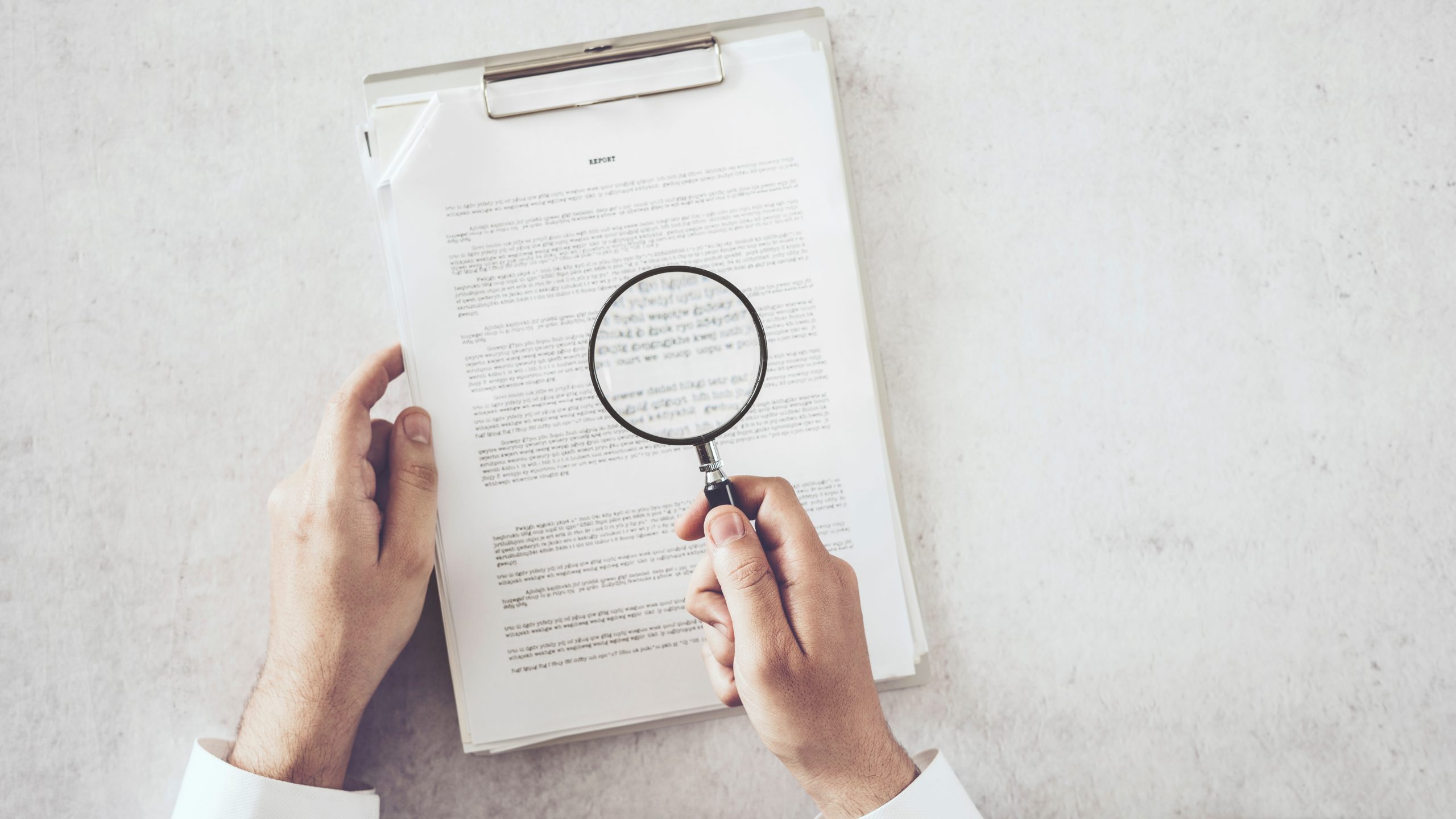
Credit card application: how is it evaluated?
Your credit score is just one factor that's considered when you apply for a new card. Find out how your credit card application is evaluated.
Keep ReadingYou may also like

Hidden iOS 16 features every iPhone user needs to try out!
Apple's update has great features. Discover the amazing hidden iOS 16 features. These tricks will make your iPhone experience even better!
Keep Reading
Citi Premier Qantas Credit Card Review: a must-have for travelers
Thinking of getting a travel credit card? Read our Citi Premier Qantas Credit Card review and get the details about its exclusive benefits.
Keep Reading
Google Maps has a new feature that will check the vibe of your destination
Google’s Search On event revealed a new feature that will allow Google Maps users to check the “vibe” of a neighborhood they intend to visit.
Keep Reading